In the ever-changing landscape of technology, businesses must keep up by releasing new software to remain competitive. But how is this software created? And who is responsible for each stage of the process?
In this article, we’ll take a closer look at the software development life cycle, or SDLC, and explore the different stages involved in creating and deploying software.
Software Development Life Cycle: Understanding the different of software development
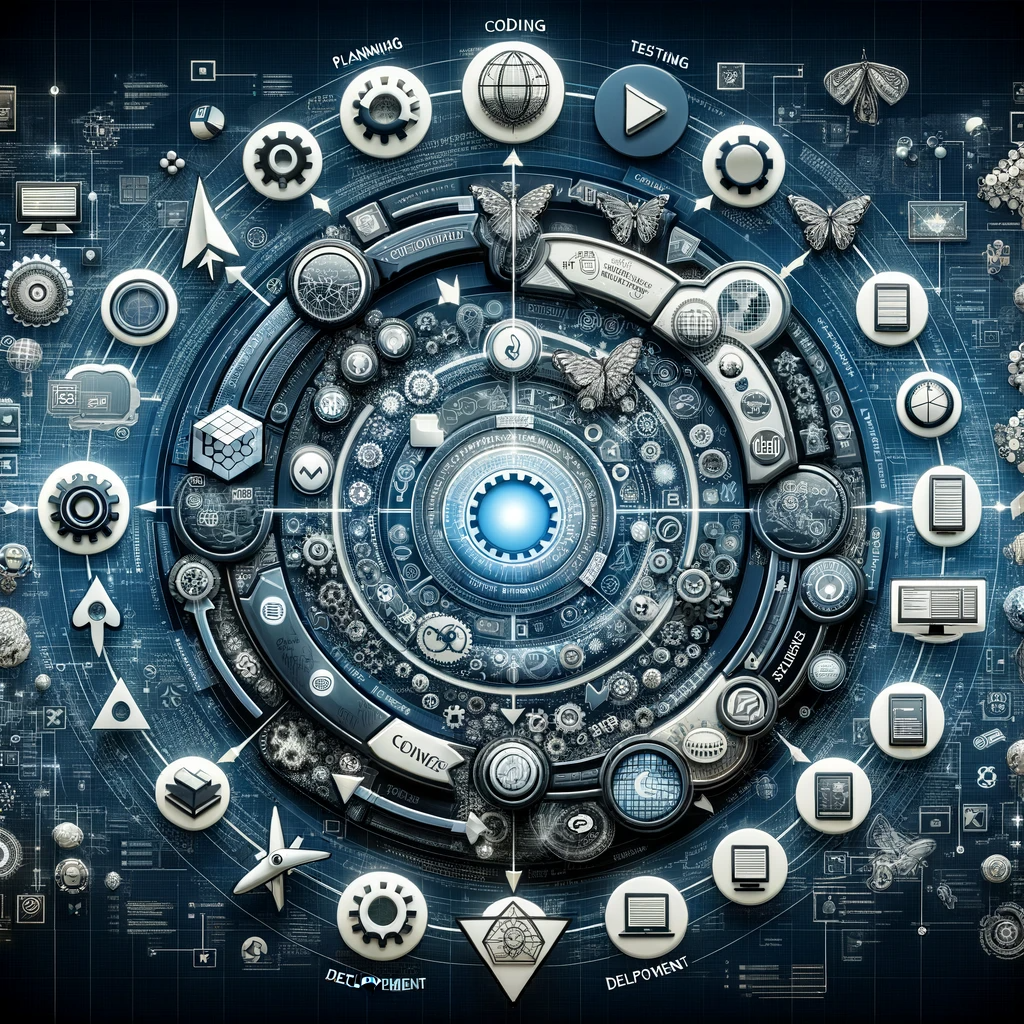
Understanding the Software Development Life Cycle
The software development life cycle (SDLC) is a structured approach to software development that consists of several distinct stages. Each stage has its own purpose and activities, contributing to the overall success of the software project. Let’s dive into each stage of the SDLC:
What is the Software Development Life Cycle?
The Software Development Life Cycle (SDLC) is a systematic approach followed in the software industry to develop high-quality software. It consists of a series of well-defined stages, each with specific objectives and deliverables.
1. Requirements Gathering: In this stage, the development team works closely with stakeholders to understand their needs and gather requirements. This involves conducting interviews, workshops, and analyzing existing systems to identify the desired functionalities.
2. Analysis: Once the requirements are documented, the team performs a detailed analysis. This includes identifying use cases, defining system behavior, and creating an analysis document that outlines the project’s scope and objectives.
3. Design: After the analysis stage, the development team focuses on designing the software. They develop the system architecture and create detailed design documents, which serve as blueprints for implementation.
4. Coding: The coding stage involves writing the actual code based on the design specifications. Programmers use programming languages and follow coding standards to develop the software modules and components.
5. Testing: Testing is a crucial stage to ensure the software functions correctly and meets the specified requirements. Testers identify and report bugs and defects, which are then fixed by the development team. User acceptance testing is also performed to ensure the software meets user expectations.
6. Deployment: Before deploying the software, it undergoes final preparations, such as configuring the system environment, ensuring compatibility, and conducting performance tests. Once everything is in order, the software is launched and made accessible to users.
💡 key Takeaway: The Software Development Life Cycle encompasses various stages, including requirements gathering, analysis, design, coding, testing, and deployment. Each stage is vital for the successful development and release of high-quality software.
Benefits of the Software Development Life Cycle
The Software Development Life Cycle (SDLC) offers numerous benefits to organizations and development teams. By following a structured and planned approach, the SDLC ensures that software development projects are executed efficiently and effectively. Here are some key benefits of implementing the SDLC:
1. Clear Understanding of Project Scope: The SDLC provides a systematic framework for gathering requirements, analyzing business needs, and defining project scope. This helps in avoiding scope creep and ensures that everyone involved has a clear understanding of the project’s goals and objectives.
2. Enhanced Collaboration: The SDLC promotes collaboration among different stakeholders, including developers, designers, analysts, and testers. By involving all team members from the early stages, it fosters effective communication, mitigates misunderstandings, and encourages cooperation.
3. Improved Quality Assurance: With the SDLC, every phase of the software development process includes dedicated quality assurance and testing activities. This helps in identifying and resolving defects and issues early on, resulting in higher quality software products and fewer bugs in the final deliverable.
4. Time and Resource Management: The SDLC enables effective planning, scheduling, and allocation of resources throughout the development lifecycle. By following a well-defined framework, project managers can optimize resource utilization, track progress, and manage timelines more efficiently.
5. Risk Management: The SDLC incorporates risk assessment and mitigation strategies at each stage. By analyzing potential risks and developing contingency plans, development teams can proactively mitigate pitfalls and ensure project success.
6. Regulatory Compliance: In industries that require adherence to regulatory standards and compliance, the SDLC provides a structured approach to meet these requirements. By incorporating necessary checks and controls, organizations can ensure compliance with relevant laws and regulations.
7. Scalable and Sustainable Solutions: The SDLC enables scalability and sustainability of software solutions by considering future requirements and growth potential. It allows for scalability in terms of functionality, performance, and technology upgrades, ensuring that the developed software can adapt to changing business needs.
💡 key Takeaway: Implementing the Software Development Life Cycle offers numerous benefits, including better project scope understanding, enhanced collaboration, improved quality assurance, effective time and resource management, risk mitigation, regulatory compliance, and scalable and sustainable solutions. By following a systematic approach, organizations can ensure successful software development projects and deliver high-quality software products.
Requirements Gathering
Requirements gathering is the first stage in the software development life cycle (SDLC). It involves understanding and documenting the needs and expectations for a software system. This stage is crucial as it sets the foundation for the entire development process. Here are the key steps involved in requirements gathering:
Defining the Requirements
In the software development life cycle, the first stage after understanding the overall process is defining the requirements. This stage involves gathering information about what the software needs to accomplish and identifying the specific features and functionalities it should have.
To define the requirements effectively, it is important to involve stakeholders, such as clients and end-users, who can provide valuable insights into their needs and expectations. The requirements can be categorized as functional requirements, which define what the software should do, and non-functional requirements, which specify how the software should perform or behave.
Creating a Requirements Document
Once the requirements have been identified, it is crucial to document them in a clear and comprehensive manner. This is done through a requirements document, which serves as a blueprint for the development process. The document should outline all the functional and non-functional requirements, including specific details such as user interfaces, system performance, security measures, and any constraints or dependencies.
In addition to clearly stating the requirements, the document should also provide explanations and justifications for each requirement. This helps ensure that all stakeholders have a common understanding of what is expected from the software and reduces the chances of misinterpretation or miscommunication during the development process.
To enhance the clarity and readability of the requirements document, it is advisable to use bullet points, subheadings, and numbered lists. This helps break down complex requirements into smaller, more manageable sections, making it easier for developers to understand and implement them.
💡 key Takeaway: Defining the requirements is a crucial stage in the software development life cycle. It involves gathering and documenting the specific features and functionalities that the software should have. Creating a clear and comprehensive requirements document helps ensure a common understanding among stakeholders and facilitates the development process.
Creating a Requirements Document
A requirements document plays a crucial role in the software development life cycle. It serves as a blueprint for the development team to understand and fulfill the client’s needs. This document captures all the functional and non-functional requirements gathered during the requirements gathering stage. Here’s a step-by-step breakdown of creating a requirements document:
1. Identify the Stakeholders’ Needs: Begin by conducting thorough discussions with stakeholders, including clients, end-users, and subject matter experts. Understand their expectations, goals, and any specific functionalities they require.
2. Define Functional and Non-Functional Requirements: Once stakeholders’ needs are understood, categorize them into functional requirements, which define the desired functionalities of the software, and non-functional requirements, which specify qualities like performance, security, and usability.
3. Prioritize and Validate Requirements: In collaboration with stakeholders, prioritize the requirements based on their importance and impact on the final product. Ensure that the requirements align with the overall project objectives and goals.
4. Document the Requirements: Document each requirement in detail, ensuring clarity, correctness, and completeness. Include essential information such as the requirement’s ID, description, acceptance criteria, dependencies, and any related visual mockups or diagrams.
5. Review and Obtain Approval: Conduct a thorough review of the requirements document to ensure accuracy and consistency. Collaborate with stakeholders to make any necessary changes or additions. Finally, obtain formal approval from all relevant parties before proceeding to the next phase.
By creating a comprehensive requirements document, you establish a clear understanding of what needs to be built and enable effective communication between stakeholders and the development team throughout the project lifecycle.
💡 key Takeaway: Creating a requirements document is a vital step in the software development life cycle, as it serves as a blueprint for the development team and ensures clear communication between stakeholders and developers.
Analysis
Analysis plays a crucial role in the software development life cycle as it helps in understanding the project requirements and specifications in depth. Here are the key steps involved in the analysis phase:
Identifying Use Cases
Use cases play a crucial role in the analysis phase of the software development life cycle. By identifying and defining use cases, developers gain a deeper understanding of how the software will be utilized and what functionalities need to be implemented. Use cases represent specific interactions between users and the system, highlighting the different scenarios and expected outcomes.
To identify use cases effectively, developers can follow a systematic approach. Here are a few steps to consider:
1. Identify system actors: Start by identifying the different entities or individuals who will interact with the software. These could be end users, administrators, or any other stakeholders involved in the process.
2. Determine user goals: Once the system actors are identified, assess the goals or tasks they aim to accomplish using the software. This will help in creating a comprehensive list of use cases.
3. Define basic flow: Outline the primary steps involved in each use case. Identify the sequence of actions that the user and the system will execute to achieve the desired outcome.
4. Identify alternate flows: Apart from the basic flow, it’s crucial to identify any alternative paths or exceptional scenarios that may occur during the use case. This ensures that the software can handle unexpected situations gracefully.
5. Prioritize use cases: Prioritize the identified use cases based on their relevance, complexity, and impact on the system and the user experience. This helps in focusing resources and effort on the most critical functionalities.
By following these steps, developers can effectively identify use cases and develop a robust analysis document that serves as a blueprint for the software development process.
💡 key Takeaway: Identifying use cases is an essential step in the analysis phase of the software development life cycle. It helps in understanding user requirements, defining system functionalities, and ensuring the software meets the needs of its intended users.
Creating an Analysis Document
The analysis stage of the software development life cycle is a critical step in ensuring the successful delivery of a software product. This stage involves understanding and documenting the requirements gathered in the previous stage, and translating them into a detailed analysis document.
1. Defining the Requirements:
– During the requirements gathering phase, the development team collects and documents the functional and non-functional requirements of the software. It is important to have a clear understanding of what the software should do and how it should perform.
2. Identifying Use Cases:
– In the analysis stage, the team identifies the different use cases or scenarios in which the software will be used. This involves understanding the end users, their needs, and how the software will fulfill those needs.
– The analysis document should include a comprehensive list of requirements, categorized into functional and non-functional requirements.
– Each requirement should be clearly defined and detailed, with specific objectives and expected outcomes.
“Creating an analysis document is crucial for visualizing the software system and ensuring that all requirements are captured accurately.”
💡 key Takeaway: The analysis stage of the software development life cycle involves translating the gathered requirements into a detailed analysis document. This document serves as a blueprint for the development team, ensuring that all requirements are captured accurately.
Design
The design phase is a crucial stage in the software development life cycle. It involves developing the architecture and creating a design document that outlines the structure and functionality of the software. During this phase, the team works closely with stakeholders to ensure that the design meets the requirements gathered in the previous stages.
Developing the Architecture
In the software development life cycle, the design phase plays a crucial role in developing the architecture of the software. During this stage, the development team identifies the overall structure and framework upon which the software will be built.
Key tasks during this phase include:
1. Understanding the requirements: The development team thoroughly examines the gathered requirements and ensures complete understanding before proceeding with the design process.
2. Defining the system architecture: Based on the requirements, the team determines the high-level system architecture, including the components, modules, and their interactions.
3. Creating a design document: This document serves as a blueprint for the software’s structure and behavior. It includes detailed diagrams, flowcharts, and specifications that guide the development process.
Here are some important considerations when developing the architecture:
– Scalability: The architecture should be designed to handle future growth and accommodate potential increases in workloads or user demands.
– Modularity: Breaking down the system into smaller, modular components enhances maintainability and allows for easier updates or changes in the future.
– Security: The architecture should incorporate robust security measures to protect sensitive data and prevent unauthorized access.
– Performance: Optimizing the architecture for efficient performance ensures smooth operation and responsiveness for end-users.
By carefully developing the architecture, the software development team lays a solid foundation for the coding phase and subsequent stages, ensuring a well-structured and functional end product.
💡 key Takeaway: Developing the architecture is a crucial step in the software development life cycle where the team defines the overall structure and framework of the software. Considerations like scalability, modularity, security, and performance play a vital role in this phase.
Creating a Design Document
A design document is a crucial step in the software development life cycle. It provides a blueprint for the development team to follow during the coding phase. Here are the key elements involved in creating a design document:
1. Problem Statement: Clearly define the problem the software is intended to solve. This helps the development team understand the purpose and scope of the project.
2. System Architecture: Determine the overall structure of the software system. Identify the major components, their interactions, and the overall flow of data within the system. This step ensures that the software is well-organized and scalable.
3. User Interface Design: Design an intuitive and user-friendly interface. Consider factors like ease of use, accessibility, and visual aesthetics. This step aims to enhance the user experience and increase user satisfaction.
4. Database Design: Plan the structure of the database that will be used to store data for the software. Define tables, relationships, and constraints to ensure efficient and secure data storage and retrieval.
5. Algorithm Design: Identify and design algorithms that are critical to the software’s functionality. This includes algorithms for data processing, calculations, sorting, and searching. The design should focus on efficiency and reliability.
6. Error Handling and Exception Management: Define mechanisms to handle errors and exceptions that may occur during the software’s operation. This includes error messages, logging mechanisms, and exception handling strategies.
7. Security Considerations: Address security concerns during the design phase. Identify potential vulnerabilities and incorporate appropriate security measures such as encryption, access controls, and authentication mechanisms.
8. Integration and Interoperability: Consider how the software will integrate with other systems or platforms. Define the interfaces, data exchange formats, and protocols required for seamless integration.
Creating a comprehensive design document ensures that the development team has a clear understanding of the software’s requirements and specifications. It serves as a reference throughout the coding phase, reducing the likelihood of errors and ensuring a smooth development process.
💡 key Takeaway: Creating a design document is a crucial step in the software development life cycle as it provides a blueprint for the development team and ensures a smooth coding process.
Coding
Coding is a critical stage in the software development life cycle where the actual implementation of the software takes place. During this phase, the developers translate the design specifications into lines of code using programming languages such as Java, C++, or Python. To ensure the code’s quality and maintainability, developers follow best practices and coding standards.
Here are some key aspects in the coding stage:
Writing the Code
Once the design phase is completed, the next crucial stage in the software development life cycle is writing the code. This is where the actual programming takes place, and developers translate the design specifications into a functioning software product.
During this stage, developers use programming languages and frameworks to write the code that will bring the software to life. They follow the coding standards and best practices to ensure clean, efficient, and maintainable code. Additionally, they often use integrated development environments (IDEs) that provide tools for code editing, debugging, and version control.
To maintain code quality, developers frequently comment their code to explain the logic and purpose of each section. This helps other developers understand and collaborate on the codebase. They also utilize libraries and APIs to leverage existing functionalities and reduce development time.
Once the code is written, it goes through rigorous testing to identify and fix any bugs, inconsistencies, or performance issues. This includes unit testing to validate individual code components, integration testing to ensure different modules work together seamlessly, and system testing to evaluate the overall functionality of the software.
During the coding phase, it is essential to:
- – Follow coding standards and best practices
- – Comment and document the code for clarity and collaboration
- – Utilize libraries and APIs for efficient development
- – Conduct thorough testing to ensure high-quality code.
💡 key Takeaway: Writing the code is a crucial phase in the software development life cycle. It involves translating the design specifications into functional code that follows coding standards, is well-documented, and undergoes rigorous testing.
Creating a Documentation
In the software development life cycle, creating proper documentation is a crucial step in ensuring the success and maintainability of a software project. Documentation serves as a reference for developers, testers, and other stakeholders involved in the project, providing them with a clear understanding of the codebase and guiding them in future updates and troubleshooting.
1. Importance of Documentation:
- – Documentation acts as a comprehensive guide to the software, detailing its structure, functionalities, and dependencies.
- – It helps new developers onboard quickly and understand the codebase, reducing the learning curve.
- – Documentation improves the overall maintainability and scalability of the software by facilitating future enhancements and bug fixes.
- – It serves as a valuable resource for troubleshooting and debugging, allowing developers to track down issues efficiently.
2. What to Include in Documentation:
- – Code explanations: Document each module, class, and function, providing clear explanations of their purpose, input parameters, and expected output.
- – API references: Document the APIs used in your software, including their endpoints, request/response formats, and usage examples.
- – Configuration details: Specify any configuration settings required for the software to run properly, including database connections, external service integrations, and environment variables.
- – Deployment instructions: Provide step-by-step instructions on how to deploy the software in different environments, specifying any setup requirements or dependencies.
- – Troubleshooting guidelines: Include common issues and their solutions to assist developers in resolving problems efficiently.
- – Version control: Track and document changes made to the software to ensure version control and provide a history of modifications.
3. Documentation Best Practices:
- – Keep it concise: Focus on providing relevant information without unnecessary details or redundancies.
- – Use clear and consistent formatting: Organize the documentation with proper headings, subheadings, and sections for easy navigation.
- – Include code examples and visuals: Use snippets of code, diagrams, or flowcharts to enhance clarity and understanding.
- – Update regularly: Maintain up-to-date documentation to reflect any changes or updates in the software.
- – Make it accessible: Provide a user-friendly format, such as HTML or PDF, and ensure it is easily accessible to all stakeholders.
💡 key Takeaway: Documentation plays a vital role in software development, providing a comprehensive reference for developers, testers, and stakeholders. It improves maintainability, scalability, and troubleshooting efficiency while serving as a valuable resource for future enhancements and updates.
Testing
Testing is a crucial stage in the software development life cycle, ensuring that the software meets the specified requirements and achieves the desired functionality. This stage comprises two key components: identifying bugs and defects, and performing user acceptance tests.
Identifying Bugs and Defects
When it comes to software development, the process of identifying bugs and defects plays a crucial role in ensuring the quality and functionality of the final product. By thorough testing and analysis, developers can pinpoint any errors or flaws in the code and address them promptly. Here are some key steps involved in the identification of bugs and defects:
1. Testing Strategies:
Implementing a comprehensive testing strategy is vital in identifying bugs and defects. This includes both manual and automated testing techniques to evaluate the software’s performance, functionality, and user experience. Various types of testing, such as unit testing, integration testing, and system testing, are conducted to cover different aspects of the software.
2. Bug Tracking:
During testing, it’s important to track and document all identified bugs and defects. This helps in organizing and prioritizing the issues, ensuring that they are resolved efficiently. Bug tracking systems provide a centralized location where testers and developers can log, assign, and track the progress of each bug or defect.
3. Reproducing the Issue:
To effectively fix bugs and defects, developers need to be able to reproduce the issue consistently. By understanding the steps or conditions that lead to the error, developers can analyze the code and identify the root cause more effectively. This involves reviewing error logs, analyzing user reports, and replicating the problem in a controlled environment.
4. Debugging:
Debugging is the process of locating and fixing the cause of a bug or defect in the software code. It involves step-by-step analysis, inspecting variables, and using debugging tools to understand the program’s flow and identify the specific lines of code causing the issue. Once the problem is identified, developers can make the necessary changes, test the modifications, and verify if the bug has been resolved.
💡 key Takeaway: Identifying bugs and defects is a crucial step in the software development process. Thorough testing, bug tracking, reproducing the issue, and effective debugging techniques are essential for ensuring the quality and functionality of the final software product.
Performing User Acceptance Tests
User Acceptance Testing (UAT) is a crucial stage in the software development life cycle. It involves verifying that a software system meets the requirements and expectations of the end users before it is deployed. This phase ensures that the software is ready for real-world usage and can perform as expected in different scenarios.
During the UAT stage, a dedicated group of end users or stakeholders is selected to participate in testing the software. This group is representative of the target audience and is responsible for validating the system’s functionality, usability, and overall user experience.
Key steps in performing user acceptance tests include:
1. Test Scenario Creation: Test scenarios are developed to cover a wide range of possible user interactions with the system. These scenarios are designed to replicate real-world situations and user workflows.
2. Test Case Preparation: Test cases are created based on the identified test scenarios. These detailed test cases include step-by-step instructions, expected results, and any necessary preconditions.
3. Test Execution: The testers follow the prepared test cases and interact with the software as an end-user would. They carefully observe and document any system behavior that deviates from the expected results.
4. Defect Reporting: If any issues or defects are identified during the testing process, they are logged in a defect tracking system. Detailed information about the problem, steps to reproduce, and any other relevant details are provided to facilitate the debugging and resolution process.
5. Communication and Collaboration: Effective communication between testers, developers, and other stakeholders is crucial during UAT. Feedback, questions, and suggestions are shared to ensure the software meets the end users’ requirements.
Performing comprehensive user acceptance tests helps identify and rectify any potential issues or gaps in the functionality before the software is deployed to the production environment. It allows stakeholders to gain confidence in the system’s usability, performance, and compatibility with other existing systems.
“User acceptance testing is the final checkpoint to ensure the software meets the end users’ requirements and expectations.”
💡 key Takeaway: User acceptance testing is a critical phase in the software development life cycle that involves validating the software’s functionality, usability, and user experience. It ensures that the software is ready for real-world usage before deployment.
Deployment
Deployment is the final stage of the software development life cycle (SDLC) where the software is prepared for launch and made available to end users. This phase involves several important tasks to ensure a smooth and successful deployment.
Preparing for Deployment
Once the coding and testing stages are complete, it’s time to prepare for the deployment of the software. This crucial stage ensures that the developed software is ready to be used by end-users. Here are some key steps involved in preparing for deployment:
1. Finalizing the code: Before deployment, it’s important to review and finalize the code to ensure it meets the project requirements. This includes conducting code reviews and ensuring all features are implemented correctly.
2. Conducting system tests: It’s essential to perform comprehensive system tests to identify any remaining bugs or issues. This ensures that the software functions as intended and is stable.
3. Creating an installation package: The installation package includes all the necessary files and components required for the software to be installed on the end-users’ systems. This package typically includes the executable file, libraries, and any additional resources needed for proper installation.
4. Documentation and user manuals: It’s crucial to create clear and concise documentation and user manuals that guide end-users on how to install and use the software effectively. This documentation should include step-by-step instructions, troubleshooting tips, and FAQs.
5. Training and support: If the software requires specific training for end-users, it’s important to organize training sessions to ensure they are familiar with the software’s functionalities. Additionally, providing ongoing support, such as a helpdesk or ticketing system, ensures that users receive assistance when they encounter any difficulties.
6. Communication and coordination: Preparing for deployment also involves coordinating with various stakeholders, including clients, IT teams, and other relevant parties. Clear communication and coordination ensure a smooth deployment process and address any concerns or issues that may arise.
💡 key Takeaway: Preparing for deployment is a critical stage in the software development life cycle. It involves finalizing the code, conducting comprehensive system tests, creating an installation package, developing documentation and user manuals, providing training and support, and coordinating with stakeholders.
Launching the Software
Once the software development process reaches the deployment stage, it is time to prepare for the final step of launching the software. This phase involves careful planning and execution to ensure a smooth transition from development to production. Here are the key aspects to consider during the deployment stage:
1. Preparing for Deployment:
– Conducting thorough testing: Before launching the software, it is crucial to conduct thorough testing to identify any potential bugs or defects. This includes running different test cases, performing regression testing, and ensuring the software meets the predefined acceptance criteria.
– Environment setup: Creating a production environment that mirrors the intended deployment environment is essential. This includes configuring the necessary hardware, software, network settings, and databases to ensure the software operates as expected in the live environment.
– Data migration: If there is existing data that needs to be migrated to the new software, this must be carefully planned and executed. Data integrity and accuracy should be maintained during the migration process.
– Security considerations: Implementing robust security measures is vital to protect the software and the sensitive data it will handle. This includes setting up access controls, encryption mechanisms, and ensuring compliance with relevant security standards.
2. Launching the Software:
– Rollout strategy: Depending on the complexity and scale of the software, a phased rollout approach may be adopted. This involves gradually deploying the software to different user groups or locations, allowing for better control and minimizing potential disruptions.
– User training and support: Providing adequate training and support to end-users is crucial during the launch phase. This ensures that users understand how to use the software effectively and can navigate any potential challenges. Training sessions, user manuals, and a dedicated support system should be in place.
– Monitoring and optimization: Once the software is launched, continuous monitoring and optimization are essential to ensure optimal performance. This includes monitoring for any potential issues, collecting user feedback, and making necessary enhancements or updates based on user needs and expectations.
💡 key Takeaway: The deployment phase of the software development life cycle involves careful planning and execution to ensure a smooth transition from development to production. It includes preparing for deployment, conducting thorough testing, setting up the production environment, migrating data, implementing security measures, and finally launching the software according to a well-defined rollout strategy. User training, ongoing monitoring, and optimization are also critical to ensuring the software performs optimally in the live environment.
Conclusion
If you’re looking to understand the different stages involved in software development, this guide is for you. Learn about the requirements gathering stage, analysis stage, design stage, coding stage, testing stage, and deployment stage.