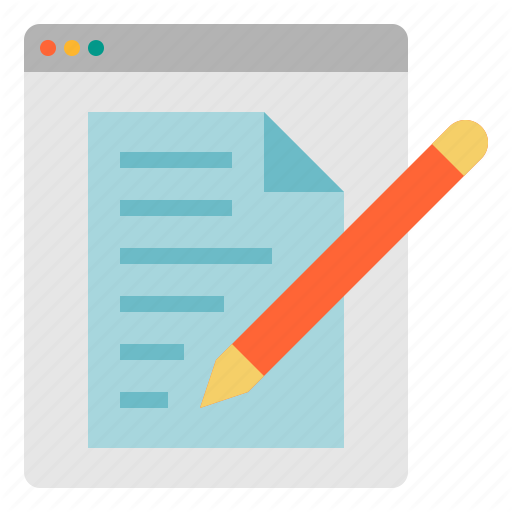Maintaining software is an important process that helps ensure that your product works as expected and meets customer needs. One of the key aspects of software maintenance is documentation – that is, creating and maintaining accurate and up-to-date descriptions of how the software works. Good documentation is critical to keeping your software maintainable, as it can help you understand how the software works and how it should be updated.
In this article, we’ll discuss the importance of documentation in software maintenance and how it contributes to customer satisfaction. We’ll also look at some best practices for creating and maintaining documentation.
Importance of Documentation in Software Maintenance

What is Software Maintenance?
Software maintenance refers to the process of modifying, updating, and managing software after its initial development and deployment. It includes various activities aimed at ensuring the software’s functionality, security, and overall performance remains optimal over time.
There are different types of software maintenance, including corrective maintenance (fixing bugs and errors), adaptive maintenance (making changes to the software to accommodate new hardware or software environments), perfective maintenance (enhancing software features or performance), and preventive maintenance (implementing measures to proactively prevent issues).
Software maintenance refers to the process of modifying, updating, and enhancing software systems after their initial development and deployment. It involves various activities aimed at keeping the software functional, up-to-date, and aligned with the evolving needs of users and technology. Maintenance tasks may include bug fixes, performance optimizations, security enhancements, and the addition of new features or functionalities.
Types of Software Maintenance
Software maintenance is an essential aspect of the software development lifecycle, ensuring that software remains functional, secure, and up-to-date over time. There are various types of software maintenance that organizations employ to address different needs. Let’s explore some of these types:
1. Corrective Maintenance: This type of maintenance focuses on fixing bugs or errors that are discovered after the software has been deployed. It involves identifying and resolving issues to ensure the software performs as intended.
2. Adaptive Maintenance: Adaptive maintenance involves making changes to the software to ensure it remains compatible with evolving technologies, platforms, or business requirements. This type of maintenance helps the software stay relevant and adapt to new environments.
3. Perfective Maintenance: Perfective maintenance aims to enhance the software’s functionality, usability, or performance. It involves making improvements, optimizing code, or adding new features to meet user needs and enhance the overall user experience.
4. Preventive Maintenance: Preventive maintenance is proactive in nature, focusing on identifying and addressing potential issues before they impact the software’s performance or cause disruptions. This type of maintenance helps minimize downtime and ensures the software remains stable.
Implementing a comprehensive software maintenance strategy that incorporates these different types allows organizations to address both immediate issues and long-term software durability.
💡 key Takeaway: Understanding the different types of software maintenance is crucial in ensuring the continued success and effectiveness of software applications. By implementing the appropriate type of maintenance, organizations can keep their software up-to-date, secure, and aligned with evolving business requirements.
Benefits of Software Documentation
1. Improved Collaboration:
- – Effective documentation promotes collaboration among software development teams by providing a central source of information. It allows team members to easily understand and work on the same codebase, avoiding confusion and reducing errors.
- – Documentation ensures that everyone involved is on the same page, resulting in faster development cycles and increased efficiency.
2. Easy and Quick Identification of Issues:
- – Proper documentation enables developers to troubleshoot and fix issues more efficiently. When a problem arises, they can refer to the documentation to understand the code’s functionality and quickly identify the root cause.
- – Well-documented software saves time and effort in bug fixing, as developers can refer to the documentation to understand the system’s behavior.
3. Enhanced Knowledge Transfer:
- – Documentation serves as a valuable resource for knowledge transfer within a team. When a new developer joins a project, well-documented code and processes help them understand the software architecture and functionality, reducing the learning curve.
- – By documenting software components and processes, organizations ensure a smooth knowledge transfer between team members, even in case of team changes or employee turnover.
4. Increased Customer Satisfaction:
- – Comprehensive documentation provides end users with clear instructions on how to install, configure, and use the software. This empowers them to resolve issues independently, resulting in higher customer satisfaction and reduced support requests.
- -User-friendly documentation enables customers to utilize the software’s full potential and troubleshoot minor issues by themselves.
💡 key Takeaway: Effective software documentation plays a crucial role in improving collaboration, facilitating issue identification, enhancing knowledge transfer, and ultimately leading to increased customer satisfaction.
Documentation Process
The documentation process in software maintenance plays a crucial role in ensuring effective communication and knowledge transfer within a development team. It involves creating, managing, and updating documentation at different stages of software development and maintenance. Let’s explore the key aspects of the documentation process:
Pre-Installation Documentation
Pre-installation documentation plays a crucial role in ensuring a smooth software maintenance process. This type of documentation encompasses the steps and guidelines required before installing a software system. It acts as a preliminary guide for developers, system administrators, and end-users, providing them with valuable information for a successful software implementation.
Here are some key elements that should be included in pre-installation documentation:
1. System Requirements: This section outlines the minimum hardware and software specifications needed to run the software effectively. It helps users ensure that their systems meet the prerequisites and avoid compatibility issues.
2. Installation Instructions: Clear and concise installation instructions guide users through the software installation process. Step-by-step procedures, accompanied by relevant screenshots or diagrams, ensure that users can easily install the software without encountering any obstacles.
3. Compatibility and Integration Guidelines: In some cases, software may need to integrate with existing systems or other software. This section provides instructions on how to ensure a seamless integration, including information on required configurations, databases, or dependencies.
4. Licensing and Activation: Pre-installation documentation should also cover licensing terms and activation procedures. Users need to understand how to properly activate the software and comply with licensing agreements to avoid legal issues.
To summarize, pre-installation documentation is a critical component of software maintenance that provides users with the necessary information to install the software correctly. By including the key elements mentioned above, developers can ensure a smooth installation process and minimize potential issues for end-users.
💡 key Takeaway: Pre-installation documentation is crucial for a successful software implementation, providing users with the information they need to install the software correctly and minimize potential issues.
Documentation During Development
During the development phase of software, documentation plays a crucial role in ensuring the smooth maintenance of the software in the long run. By documenting the development process, developers can provide detailed explanations of the codebase, making it easier for future maintenance teams to understand and modify the software.
1. Commented Code: Writing clear and concise comments within the code is essential for developers to understand the purpose, functionality, and logic behind each component. By including comments, developers can save time in the future by not having to reverse engineer the code.
2. Function and Method Documentation: Documenting each function and method helps to provide insights into their functionality, input parameters, output expectations, and any dependencies they may have. By incorporating this level of documentation, future developers can quickly grasp the functionality of specific components of the software.
3. API Documentation: For software that involves integrations or provides APIs, comprehensive documentation is essential. It should include information about available endpoints, expected input parameters, possible error codes, and response formats. Properly documented APIs can make it easier for other developers to integrate with the software and ensure smoother maintenance.
4. Release Notes: Documenting changes made to the software with each release is crucial for tracking modifications and understanding the software’s evolution. Release notes can include bug fixes, new features, enhancements, and any potential compatibility issues. This information is valuable for maintaining the software and providing support to users.
5. Version Control Documentation: Using version control tools, such as Git or SVN, allows developers to track changes made to the codebase. Alongside version control, documenting the purpose of each version, significant changes, and any known issues can save time when troubleshooting or rolling back changes if needed.
💡 key Takeaway: Proper documentation during the development phase significantly contributes to the software’s long-term maintainability. Commented code, function and method documentation, API documentation, release notes, and version control documentation are crucial elements for developers to ensure efficient and effective software maintenance.
Documentation Tools
When it comes to software maintenance, having the right documentation tools is crucial. These tools help in organizing and presenting information effectively, making it easier for developers, testers, and other stakeholders to understand and work with the software. There are various types of documentation tools that can be used, depending on the specific needs of the project.
Text Documentation
Text documentation plays a crucial role in software maintenance as it provides a written record of the software’s functionality, features, and troubleshooting procedures. It serves as a reference guide for developers, testers, and support staff, ensuring effective communication and consistent understanding throughout the software’s lifecycle.
Benefits:
1. Clear Instructions: Text documentation offers step-by-step instructions on how to install, configure, and use the software. It helps users navigate through the software’s functionality and facilitates a smooth user experience.
2. Improved Troubleshooting: When issues arise, text documentation assists in diagnosing and resolving problems efficiently. Troubleshooting guides and FAQs can guide users and support staff in understanding and resolving common issues without unnecessary delays.
3. Knowledge Transfer: Well-documented software ensures knowledge continuity, even if team members change. Documenting code structure, APIs, and module interactions enables new developers to quickly grasp the software’s design and implementation.
4. Regulatory Compliance: In certain industries, such as healthcare or finance, regulatory compliance is essential. Text documentation helps in meeting regulatory requirements by providing evidence of software functionality, security measures, and data handling procedures.
Best Practices:
1. Use Consistent Format: Adopt a consistent style and structure for your documentation. This promotes readability and enables users to navigate easily through the information.
2. Maintain Version Control: Keep the documentation up-to-date with the latest software version. Clearly indicate the software version for which the documentation is relevant to avoid confusion.
3. Include Examples and Use Cases: Provide real-world examples and use cases to help users understand how the software can be applied in different scenarios. This enhances user adoption and promotes effective utilization.
“Good documentation is the key to successful software maintenance. It ensures that developers, testers, and users have clear instructions, troubleshooting guidance, and a comprehensive understanding of the software’s functionality.”
💡 key Takeaway: Text documentation is a vital component of software maintenance, offering clear instructions, improved troubleshooting, seamless knowledge transfer, and regulatory compliance. Following best practices ensures that documentation remains up-to-date, accessible, and user-friendly, contributing to overall customer satisfaction.
Visual Documentation
Visual documentation plays a crucial role in software maintenance by providing a graphical representation of the software system. It includes diagrams, flowcharts, screenshots, and other visual elements that facilitate a better understanding of the software’s architecture, design, and functionality. Here are some key benefits of incorporating visual documentation in software maintenance:
1. Enhanced Visualization: Visual documentation helps developers and maintenance teams visualize complex software systems, making it easier to comprehend the overall structure and relationships between different components. It allows for a quick grasp of the software’s internal workings and aids in identifying potential issues or areas for improvement.
2. Improved Communication: Visual documentation serves as a common language for various stakeholders involved in software maintenance. It allows developers, testers, and clients to effectively communicate and share insights about the software’s behavior and functionalities. Visuals can bridge the gap between technical and non-technical team members, fostering collaboration and reducing misunderstandings.
3. Increased Efficiency: Using visual documentation saves time and effort by providing a clear and concise representation of the software’s architecture and modules. It enables developers to pinpoint specific sections or components that require modification or debugging, streamlining the troubleshooting process. This leads to faster resolution of issues and overall productivity gains in software maintenance.
4. Better Documentation Maintenance: Visual documentation can be easily updated and maintained alongside the software’s evolution. Changes in the system’s design or functionality can be accurately reflected and communicated through updated visual representations. This helps in keeping the documentation up-to-date and ensures that developers and other stakeholders are working with the most current information.
When it comes to visual documentation, various tools can assist in creating and managing visual representations of software systems. These tools include diagramming software like Lucidchart or Microsoft Visio, screen recording tools, and other visualization software tailored to specific needs.
💡 key Takeaway: Visual documentation is a powerful tool for software maintenance as it enhances understanding, improves communication, increases efficiency, and promotes accurate and up-to-date documentation management. Incorporating visual elements into the software maintenance processes can greatly contribute to a smooth and effective maintenance workflow.
Documentation Best Practices
To ensure effective software maintenance, following documentation best practices is essential. These practices help streamline processes, enhance collaboration, and ensure that valuable information is readily accessible for future reference.
1. Keep Documentation Up-To-Date:
Regularly updating documentation is crucial for keeping it relevant and accurate. As software evolves and changes, documentation should be reviewed and revised accordingly. This helps in capturing any modifications made to the software, ensuring that users have the most current information available.
2. Make Documentation Accessible:
Documentation should be easily accessible to all relevant stakeholders. Providing a centralized repository or knowledge base that can be accessed by the development team, support staff, and end-users is key. Ensuring ease of access promotes effective communication and collaboration, allowing everyone involved to access and contribute to the documentation as needed.
3. Provide Clear and Concise Instructions:
Documentation should be written in a clear, understandable manner. Use simple language, avoid jargon, and provide step-by-step instructions for various tasks. This enables users to easily follow and implement the instructions, reducing confusion and ensuring seamless software maintenance.
4. Include Visuals and Examples:
Visual elements such as screenshots, diagrams, flowcharts, and code snippets can greatly enhance the usability of documentation. They provide visual cues and aid in the comprehension of complex concepts. Including relevant examples and visuals helps users understand the software functionality and troubleshooting processes more efficiently.
5. Implement Search Functionality:
In order to make it easier for users to find specific information within the documentation, implementing a search functionality is highly recommended. This allows users to quickly navigate through the documentation to find relevant sections, specific topics, or troubleshooting solutions.
By following these best practices, software maintenance teams can ensure that their documentation remains comprehensive, accessible, and up-to-date, leading to smoother software maintenance processes and improved customer satisfaction.
💡 key Takeaway: Documentation best practices, such as keeping documentation up-to-date, making it accessible, providing clear instructions, including visuals and examples, and implementing search functionality, are essential for effective software maintenance and improved customer satisfaction.
Conclusion
Conclusion Documentation is an important part of any software maintenance process. It enables customers to understand the problem and the proposed solution. If the documentation is accurate and comprehensive, customers can be confident that the problem has been solved and that the software is in a stable state.
Documentation is also an important tool for software developers. They can use it to track and measure the progress of their work. Documentation can also be used to train new employees in the proper use of the software. In short, documentation is an essential part of the software maintenance process and it contributes to customer satisfaction.