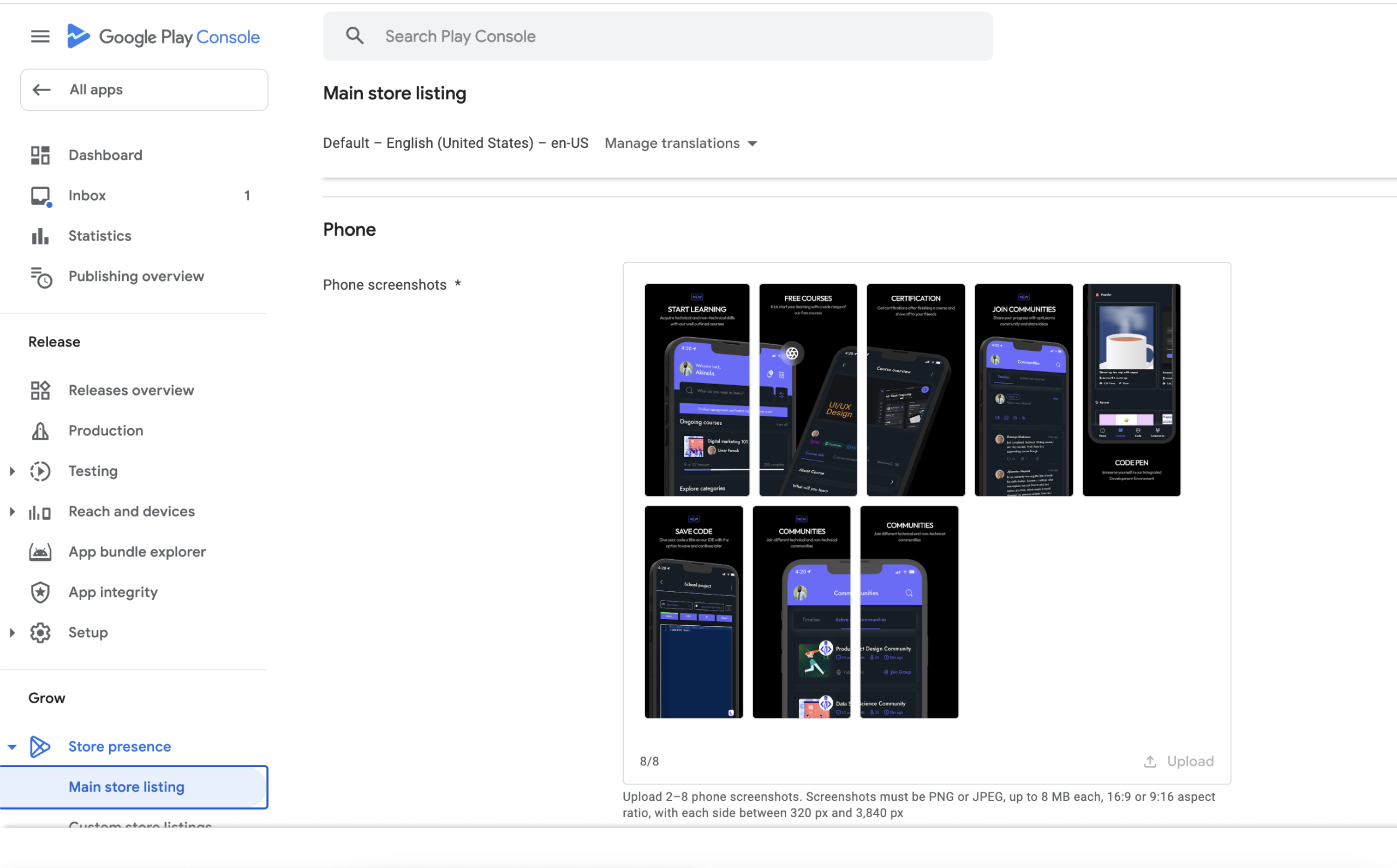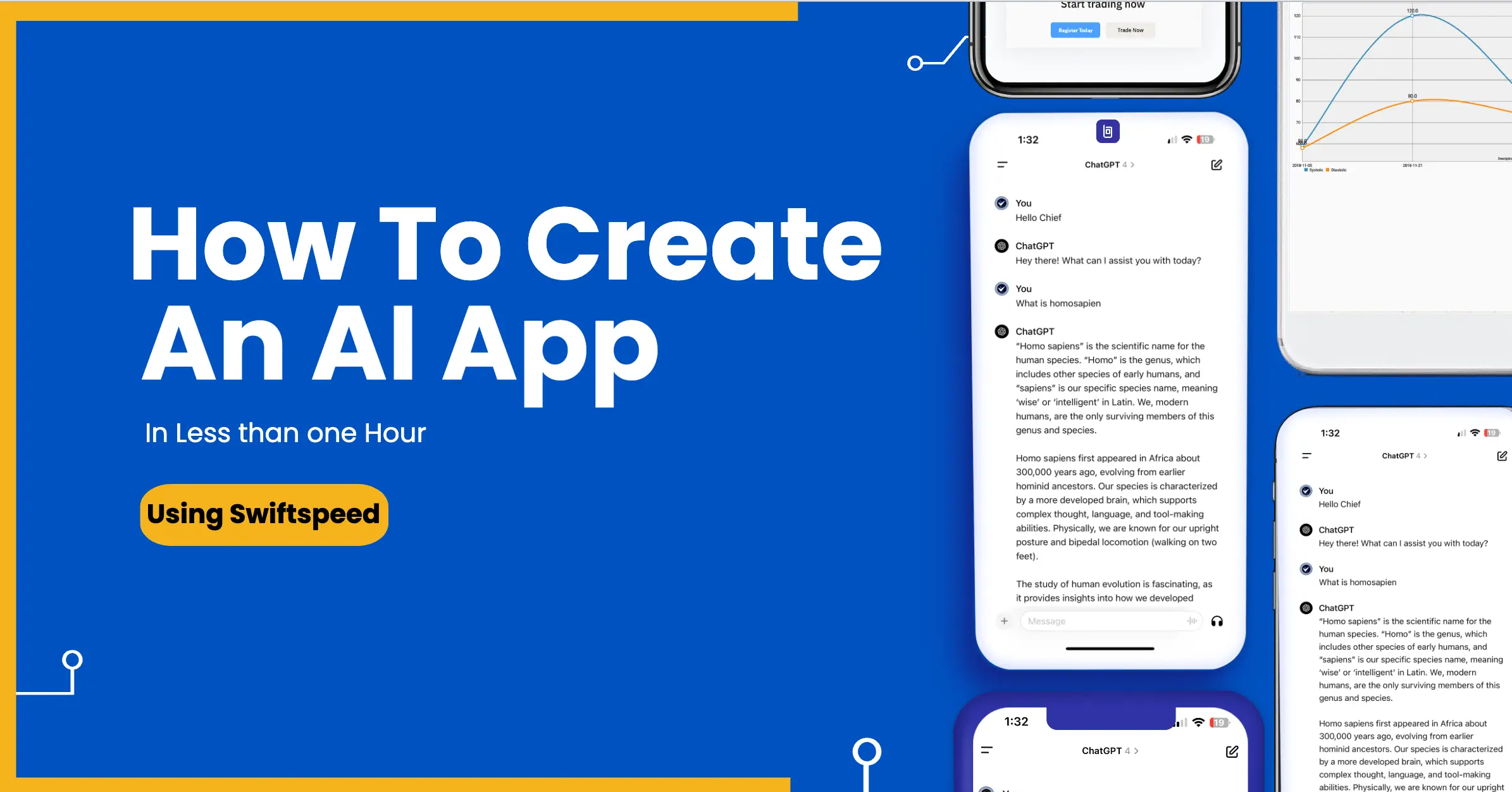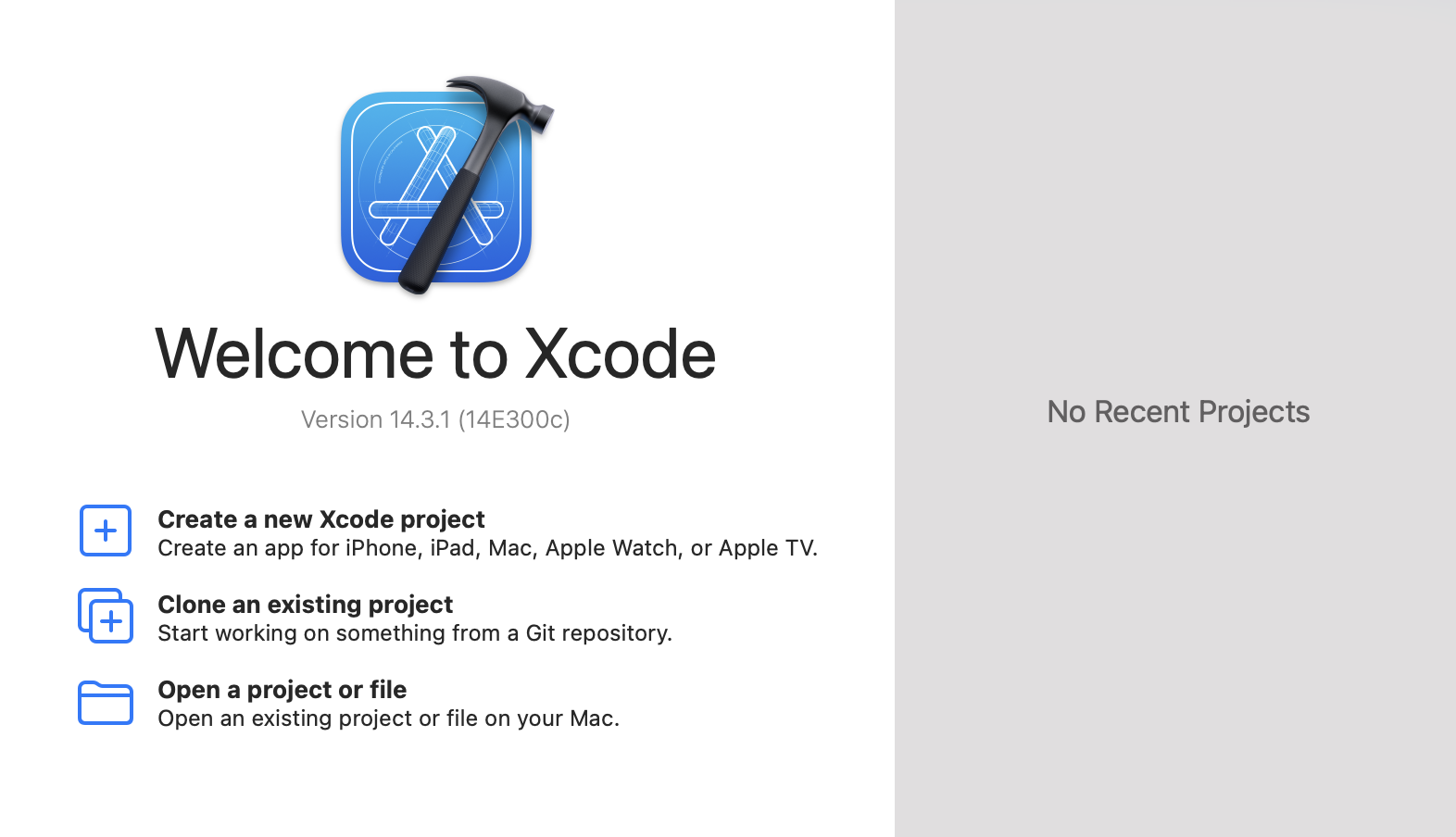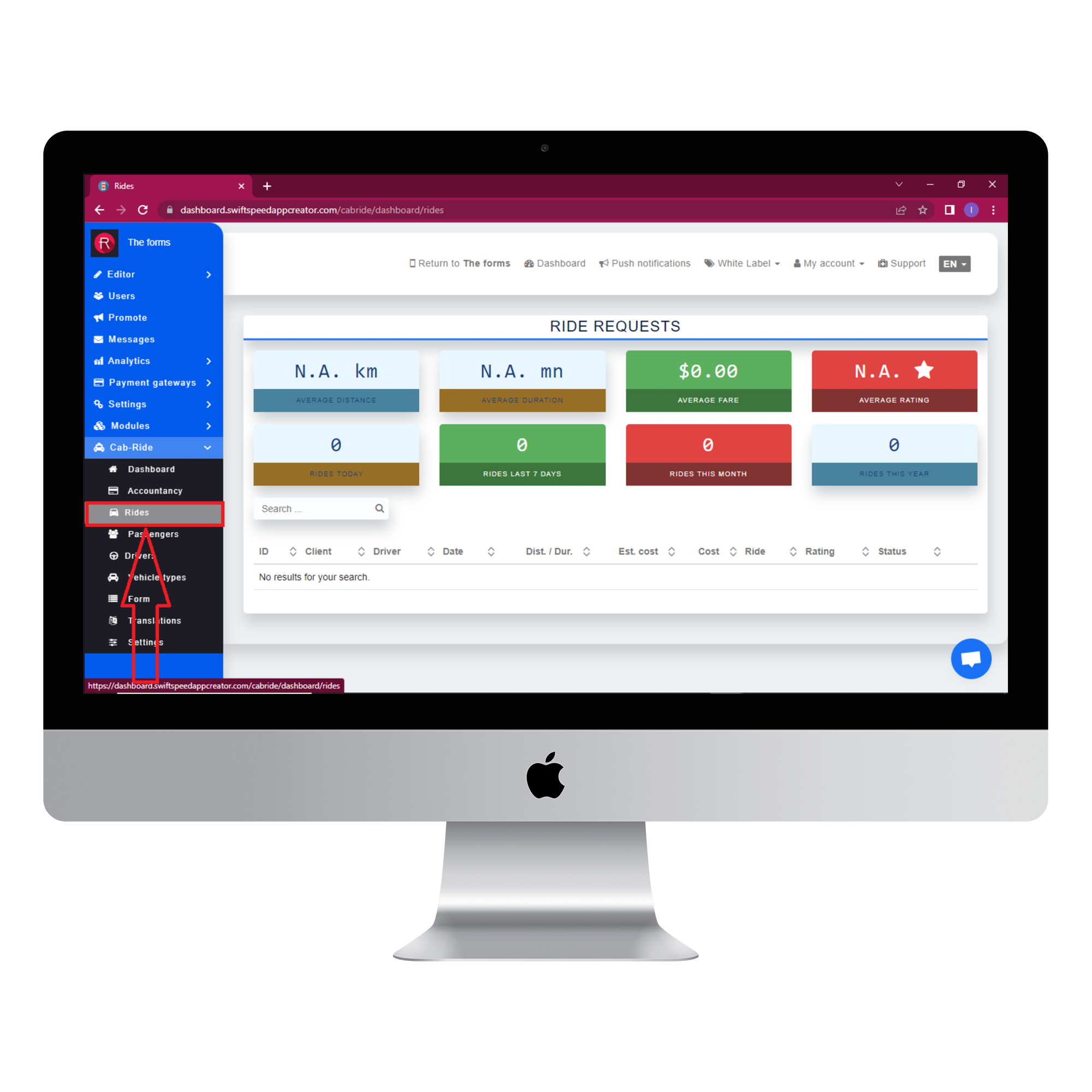Choosing the right programming language for your mobile app is one of the most important decisions you’ll make during development. This choice affects everything from performance to developer hiring to app capabilities. Picking the wrong language can result in a slow, buggy, and difficult-to-maintain app. But if you choose the right language, your app development process will be smooth sailing.
👉🏾 Other Swiftspeed users also read: How to Create an AI App Using OpenAI’s API – Comprehensive Guide
The programming language sets the foundation for the entire codebase. So, how do you decide what language is best for your mobile app project? With so many options available today, it can be overwhelming. However, having a full understanding of the pros and cons of each language will help you make an informed decision.
This guide examines the top programming languages for mobile app development. We’ll cover what types of apps each language is best suited for, as well as key factors to consider. Read on to learn which language your next mobile app should use.
Objective C
Objective C is an object-oriented programming language that was developed in the early 1980s by Brad Cox and Tom Love at Stepstone. It was primarily designed as a superset of C with object-oriented features added through extensions.
The main goal behind creating Objective C was to add the capabilities of Smalltalk’s object-oriented environment to the performance benefits of the C programming language. The name Objective C was coined as a reference to adding object-oriented features to C.
In the late 1980s, Objective C started gaining popularity after NeXT, the company founded by Steve Jobs, adopted it as the primary development language for their NeXTSTEP operating system. Apple later acquired NeXT in 1996, which led to Objective C becoming the main programming language for Mac OS X and iOS development.
Over the years, Objective C continued to evolve with the addition of new features like protocols, categories, FAST enumeration, and blocks. It enabled developers to build apps for Mac OS X and iOS with object-oriented constructs while retaining the speed and efficiency of C language. The release of the Cocoa and Cocoa Touch frameworks further boosted Objective C adoption for Apple platform development.
While Objective C served as the main language for iOS and Mac development for many years, Apple eventually introduced Swift as an alternative modern programming language in 2014. However, Objective C is still supported and continues to be used widely in many existing iOS and Mac apps today. Its history and evolution have made it an integral part of Apple’s developer ecosystem.
Swift
Swift is a general-purpose programming language developed by Apple Inc. It was first announced at Apple’s 2014 Worldwide Developers Conference (WWDC).
Swift was designed to be faster and more robust than Objective-C, while also providing more modern programming concepts and safety features. It uses the same runtime environment as Objective-C but dispenses with much of the object-oriented baggage from that language.
Some key advantages of Swift over Objective-C include:
- Swift is faster at executing code than Objective-C. Benchmarks typically show apps running much faster in Swift than in Objective-C.
- Swift requires less code to accomplish the same task compared to Objective-C. It gets rid of C language legacies like the need for header files and semicolons. This makes Swift code shorter and easier to read.
- Swift has modern programming concepts like type inference, generics, tuples, and higher-order functions. This makes Swift as expressive as languages like Python or Ruby.
- Swift is designed for safety. Variables are always initialized before use, arrays, and integers are checked for overflow, and memory is managed automatically. This prevents many crashes and bugs.
- Swift code compiles to native machine code through LLVM, rather than Objective-C’s two-step compile process. This improves performance and makes Swift easier to integrate with C code.
- Swift supports dynamic libraries on both iOS and OS X. This allows for code reuse between projects.
Since its introduction, Swift has quickly become the preferred language for iOS and macOS development. It improves programmer productivity while producing faster, safer apps. Migrating from Objective-C to Swift has become a top priority for many development teams.
Java
Java is one of the most popular programming languages for Android app development. Here are some key pros and cons to consider when deciding if Java is the right language for your Android app:
Pros:
- Java is the official language for Android app development, so it has full support from Google and Android Studio. There are comprehensive libraries and tools available.
- Java is a tried and tested language that has been around for over 20 years. There is a large pool of experienced Java developers available.
- It is an object-oriented language that is comfortable and familiar for many developers. The syntax is clean and easy to read.
- Java code can be optimized well for performance. Apps built with Java tend to be relatively fast and efficient.
- Java allows your Android app to make use of the wide functionality of the extensive Android SDK.
Cons:
- Java can produce large app file sizes if not optimized well. This may require extra work to keep the app size small.
- Java is not as modern and developer-friendly as some newer languages like Kotlin. There is more boilerplate code required.
- The Java language continues to evolve slowly. It lacks some nicer features of more modern languages.
- Java may not leverage all the latest Android features until libraries are updated. Other languages can access new features faster.
- Some developers find Java verbose and a bit more difficult to maintain over time versus more modern languages.
Overall, Java is a solid choice for Android development. It has some downsides around app size and clunky coding, but Java will allow you to build almost any kind of Android app and draw on the full ecosystem. For many apps, especially if you have Java developers available, it remains a practical option.
👉🏾 Other Swiftspeed users also read:The Ultimate Guide to iPhone Screen Resolutions and Sizes in 2024
Kotlin
Kotlin is a programming language that emerged in 2011 as an alternative to Java for Android app development. It was created by JetBrains, the company behind IntelliJ IDEA, and has grown rapidly in popularity since Google announced first-class support for Kotlin on Android in 2017.
Some key advantages of Kotlin over Java include:
- More concise and expressive syntax – Kotlin gets rid of a lot of verbosity compared to Java, allowing developers to accomplish more with less code.
- Full interoperability with Java – Kotlin compiles down to Java bytecode so it can leverage existing Java libraries and frameworks. Moving from Java to Kotlin incrementally is straightforward.
- Null safety – The type system distinguishes between nullable and non-null types. This helps eliminate NullPointerException errors at compile-time instead of crashing at runtime.
- Functional programming support – Kotlin supports function types as first-class citizens, allowing for more declarative and concise coding styles.
- Extension functions – The ability to extend existing classes with new functionality without having to inherit from them or modify the original class.
- Immutability by default – Kotlin favors immutability with its support for immutable collections, val declarations, etc. This leads to safer code by reducing shared mutable state.
- Concise syntax for common patterns – Language features like type inference, higher-order functions, operator overloading, and more allow for more expressive code.
For Android development specifically, Kotlin provides a modern and productive alternative to Java without sacrificing compatibility. As Kotlin has grown in adoption, major Android libraries and frameworks have added Kotlin support alongside Java. Kotlin is now a first-class citizen for Android app development.
Make an app with Swiftspeed Appcreator
Create premium apps without writing a single line of code, thanks to our user-friendly app builder. Build an app for your website or business with ease.
React Native
React Native has emerged as a powerful option for cross-platform app development. It uses the same fundamental UI building blocks as regular iOS and Android apps, but allows developers to build those platforms with React, the popular JavaScript library.
The key benefit of React Native is that it enables you to build mobile apps with just one codebase that works across both iOS and Android. This means you can develop an app that has platform-specific look and feel without having to duplicate efforts. With React Native, about 90% of your code can be shared between platforms.
Some of the major advantages of cross-platform development with React Native include:
- Faster development – You can develop once and deploy everywhere. The unified codebase significantly speeds up app development. Changes need to be made in one place instead of twice.
- Code reuse – A large majority of your code can be shared across iOS and Android versions. You don’t have to build the same feature twice for different platforms.
- Cost savings – With a single shared codebase, you need fewer engineering resources to build for iOS and Android together. This results in significant cost savings.
- Performance – React Native provides nearly native performance by leveraging native components under the hood. There are some limitations, but overall performance is excellent.
- Quick prototyping – Building a proof-of-concept or MVP version of your app is much faster with React Native. You can quickly validate and iterate on app ideas.
- Active community – React Native benefits from React’s large open source community. There is abundant support available online to help solve problems.
- Code push – You can push code updates directly to your users immediately. No need to have users download app updates from app stores.
Overall, React Native enables fast development of high-quality cross-platform mobile apps. For startups and companies looking to build iOS and Android apps with limited resources, React Native can be an excellent choice.
Flutter
Flutter is an open-source UI toolkit developed by Google for building beautiful, natively compiled, multi-platform applications from a single codebase. It uses the Dart programming language and provides a full SDK for building apps for iOS, Android, web, desktop, and embedded devices.
Some key advantages of using Flutter include:
- Cross-platform capabilities – Flutter apps have the same UI and behavior across iOS and Android which saves significant development time and effort compared to native platforms. Code written in Flutter compiles to native ARM code for excellent performance.
- Hot Reload – Flutter’s hot reload feature allows you to quickly view code changes in real time. This speeds up development iterations as you can experiment rapidly.
- Expressive and flexible UI – Flutter includes a modern react-style framework, rich set of customizable widgets, and tools like Canvas, SVG, 2D GPU acceleration to design expressive UIs. The composable widget model makes it easy to build complex interfaces.
- Access native features – Flutter provides APIs and packages to access core platform services like sensors, storage, camera etc. This allows building full-featured apps with native functionalities.
- Open source – Flutter is free and open source with a supportive community constantly adding capabilities. Active development by Google ensures it keeps pace with latest OS versions and features.
The main downside is that Flutter requires learning a new framework and language (Dart). However, its fast growing adoption makes it a viable cross-platform option for many use cases.
Native vs Hybrid
Native apps are developed specifically for a given mobile platform, like iOS or Android. They offer the best performance and ability to tap into device-specific features like the camera, GPS, push notifications etc. However, native apps need to be developed separately for each platform, which requires more time and effort.
Hybrid apps use web technologies like HTML, CSS and JavaScript wrapped in a native container. They allow cross-platform development and can be built faster. But hybrid apps may suffer limitations in performance and access to native features. They also rely on bridges to communicate between the JavaScript and native code.
The choice between native and hybrid depends on the needs of the app and the resources available. Apps with complex UI and graphic-intensive games are better suited for native. Apps like prototyping or MVPs can leverage the hybrid’s speed of development. Factors like available skill sets, budgets, and target platforms also impact the decision-making process.
Native and hybrid have pros and cons. The key is choosing the right approach based on the app’s requirements and goals. With hybrids now making native-like experiences possible, the lines between these approaches are also blurring.
Key Considerations
When choosing the programming language for your mobile app development, there are several key factors to take into account:
- Your development team’s experience and skills – Consider what languages your developers already know or have experience with. Building on existing expertise will allow them to be more productive faster. Training a team on a new language takes time.
- Available libraries and frameworks – Some languages like Java have huge ecosystems with many robust libraries and frameworks available. Others may require more custom code or have less support. Evaluate what tools are available to accelerate your development.
- Performance requirements – Languages like C++ can provide maximum performance, while interpreted languages like JavaScript may be slower. Evaluate your app’s performance needs.
- Cross-platform capabilities – Tools like React Native, Flutter and Xamarin allow code reuse across iOS and Android. Native development requires building apps separately for each OS. Decide if cross-platform is a priority.
- Access to native features and hardware – Native languages allow closer access to platform-specific features like ARKit, PassKit etc. Cross-platform tools have limitations. Assess if you need native access.
- App size – Native code can produce smaller app binaries versus hybrid approaches that bundle UI frameworks. Evaluate if app size is a constraint.
- Development speed – Some languages enable faster prototyping and iteration. Balance productivity versus performance needs.
- Integration with backend services – Consider ease of connecting your frontend code to related backend services and infrastructure.
- Access to cutting edge capabilities – New OS features may only be available natively first before becoming accessible cross-platform.
- Ongoing maintenance – The long-term costs of supporting an app over multiple OS versions needs consideration.
Consider all these key factors carefully when selecting a language for your mobile app development.
👉🏾 Other Swiftspeed users also read: 2024 App Download Statistics, Usage Statistics, and Revenue Statistics
Success Story Apps Made with Different Programming Languages
Lyft – Swift (iOS)
One notable success story in the iOS app development realm is Lyft. Developed using Swift, Apple’s powerful and intuitive programming language, Lyft offers a seamless user experience with its sleek design and smooth performance. Swift’s concise syntax and modern features enabled the developers to write clean and efficient code, resulting in a reliable and user-friendly app.
Netflix – Java (Android)
Meanwhile, in the Android app space, Netflix stands out as a testament to the benefits of using Java. With its extensive libraries and frameworks, Java provided the developers of Netflix with the flexibility and versatility needed to create a feature-rich app. The robustness of Java’s ecosystem allowed for easy integration of various functionalities, ensuring a seamless user experience.
Facebook – React Native (Cross-platform)
For developers seeking cross-platform compatibility, React Native offers a compelling solution. Facebook leveraged React Native’s ability to build apps that work seamlessly on both iOS and Android platforms. By writing code once and deploying it on multiple platforms, developers were able to save time and effort without compromising app performance. This approach proved to be highly efficient and cost-effective.
Spotify – Python (Web App)
Python, known for its simplicity and readability, has gained popularity in web app development. Spotify is a prime example of how Python can deliver powerful web applications with minimal effort. With Python’s extensive libraries and frameworks, the developers were able to rapidly develop a feature-rich and highly scalable web app, meeting the demands of their target audience.
Uber – Objective-C (Legacy Support)
While Swift has become the preferred language for iOS app development, many legacy apps still rely on Objective-C. Uber serves as an example of how Objective-C can provide full control over the design and functionality of an app. With Objective-C, developers have the ability to tap into extensive libraries, making it the ideal choice when working with existing codebases or specific requirements.
Conclusion
When deciding on the programming language for your mobile app, there are a few key factors to consider.
First, evaluate whether you want native or cross-platform capabilities. Native development with Objective-C/Swift for iOS and Java/Kotlin for Android allows full optimization and access to platform APIs. However, cross-platform options like React Native and Flutter offer code reuse across iOS and Android.
Next, assess your team’s existing skills and experience. Leveraging languages your developers already know will enable faster development. If exploring new languages, focus on those gaining popularity and with strong community support.
Also, consider performance requirements. Native languages like Swift and Java currently enable faster, smoother apps than hybrid options. However, cross-platform frameworks are improving performance with each release.
Finally, evaluate long-term maintenance. Will you need to update the app frequently with new features? Native development allows more flexibility here. For simple apps, cross-platform may suffice.
In summary, weigh the trade-offs between native and cross-platform approaches, as well as your team’s capabilities, performance needs, and app complexity. Combine these factors thoughtfully to select the best language for your mobile app development.