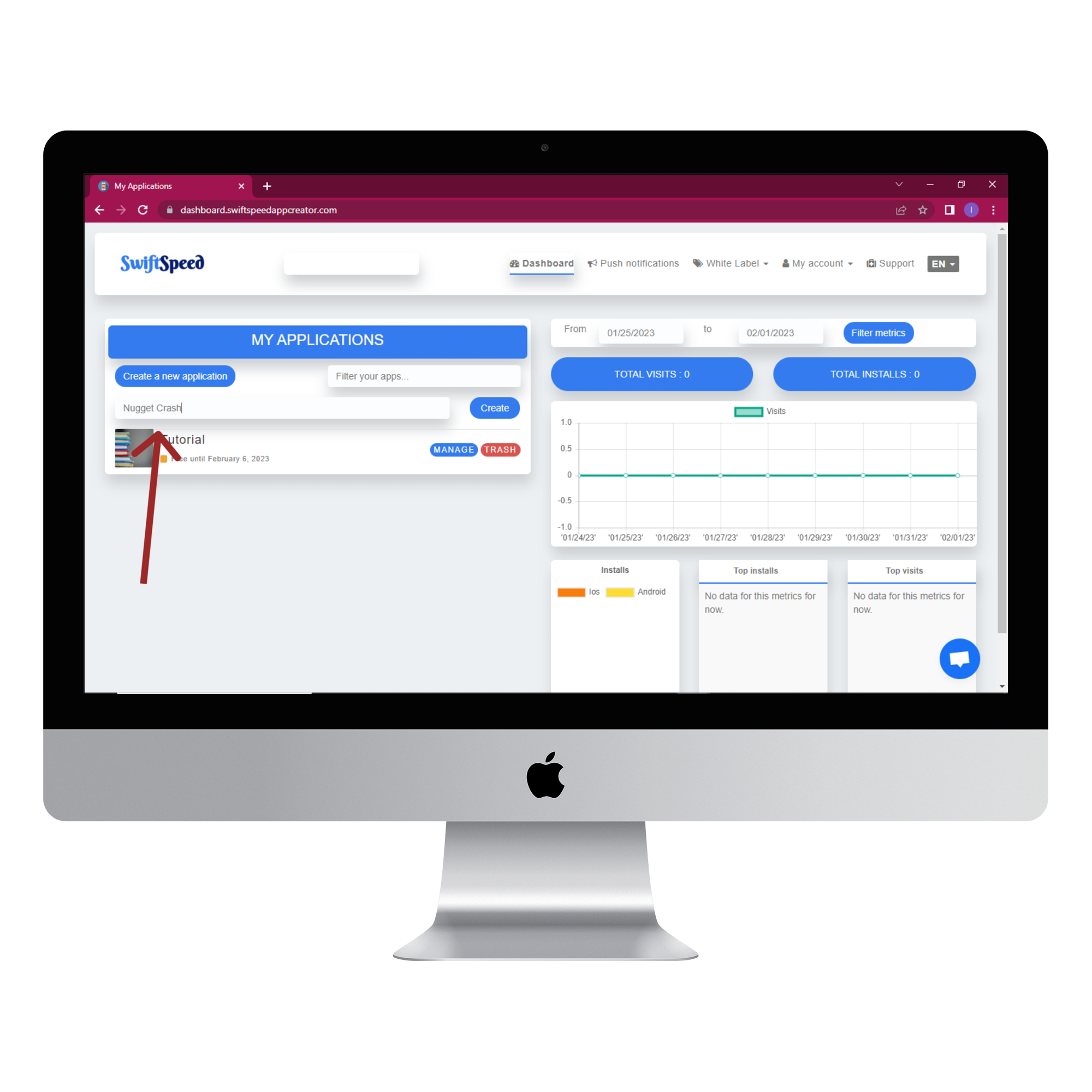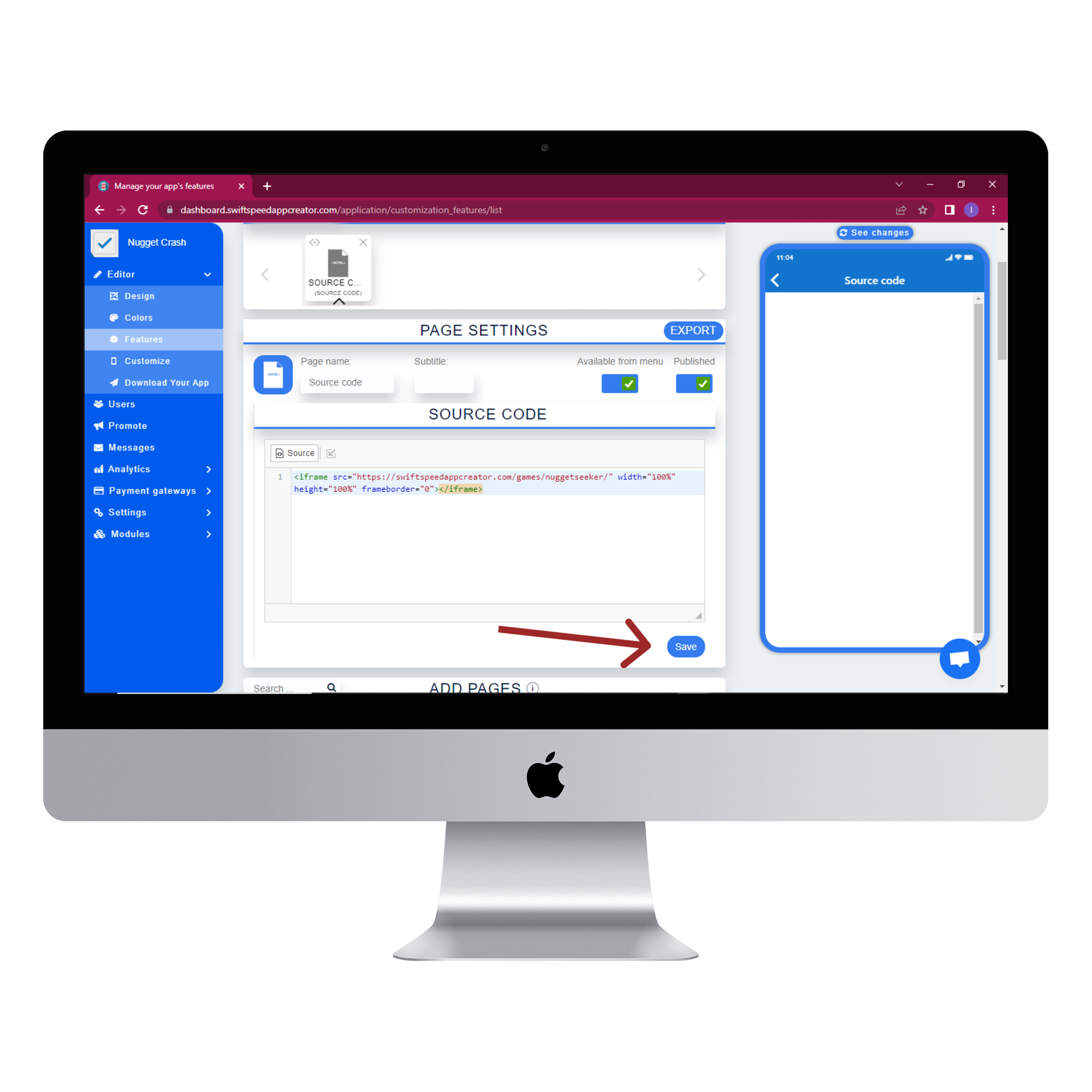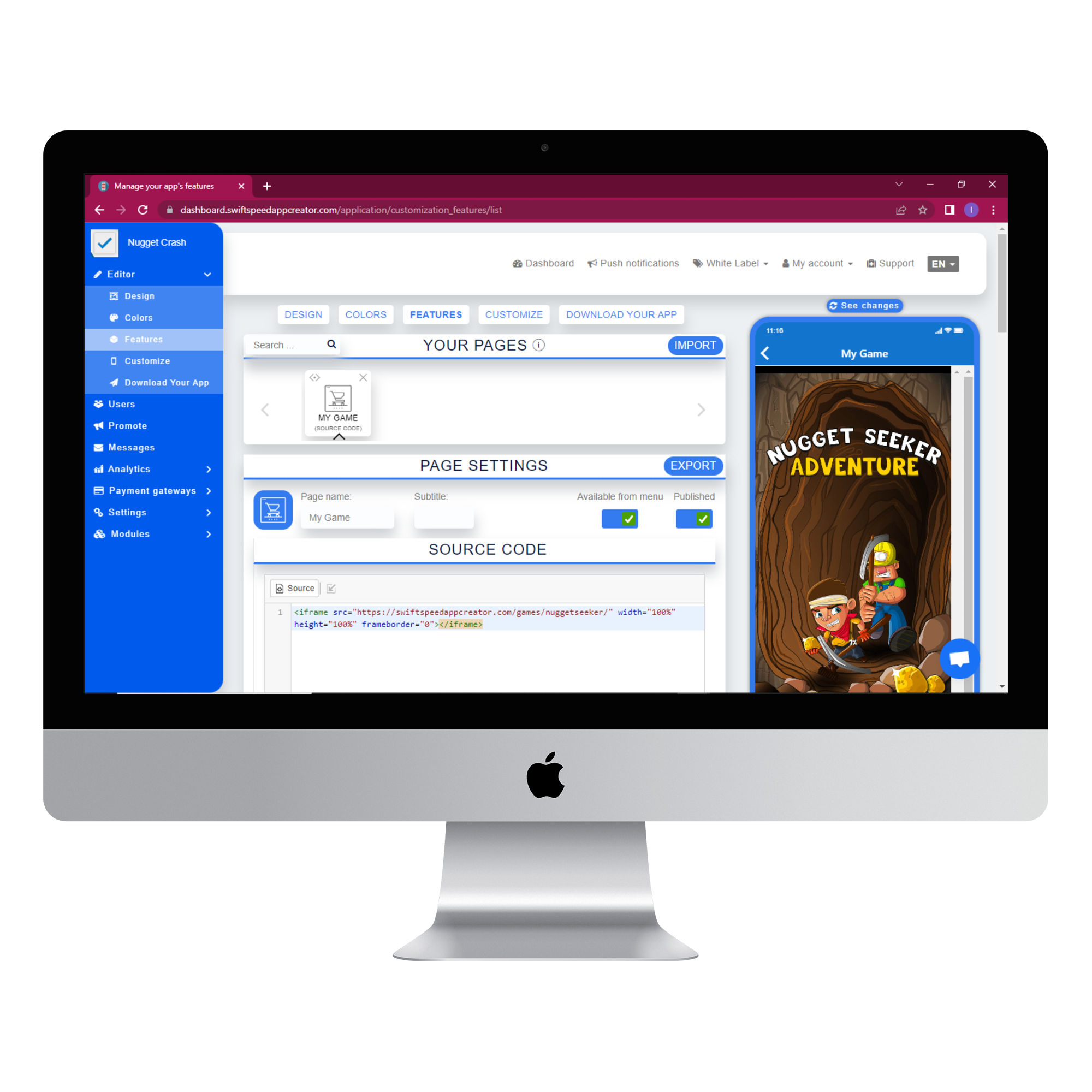How To Make Games Without Coding On Swiftspeed Appcreator
Do you know that you can make games without coding with our app builder? We have developed modern games with source code that can be included in your app: please see our marketplace.
You can get a free source code here.
Step 1:
Visit our marketplace, select any game you like, and download the source code. Some games are not free, so you have to buy them.
Step 2:
Login to your Appcreator dashboard and click on “create a new application.” Type in the name of your game and click “Create.” Complete the app creation process and take you to the app editor dashboard. If you are unfamiliar with the app creation process, please read our article on how to create an application on our platform.
Step 3:
Click on “Features” from the side menu or tabs and select “Source code. from the list of features”
Step 4:
After selecting “Source code,” scroll up to the source code section and insert the source code of the game you got from our marketplace or your purchase receipt. Click “save,” and your game will be shown on the virtual device. If the game does not start, refresh the virtual device by clicking on the “see changes” button above the device.
Step 5:
To generate an Apk of your game, click on “Download your app” from the side menu, scroll down, and click on “Generate Apk.” The Apk will be sent to your email address.
If you had any difficulty while following the steps, kindly watch this video.