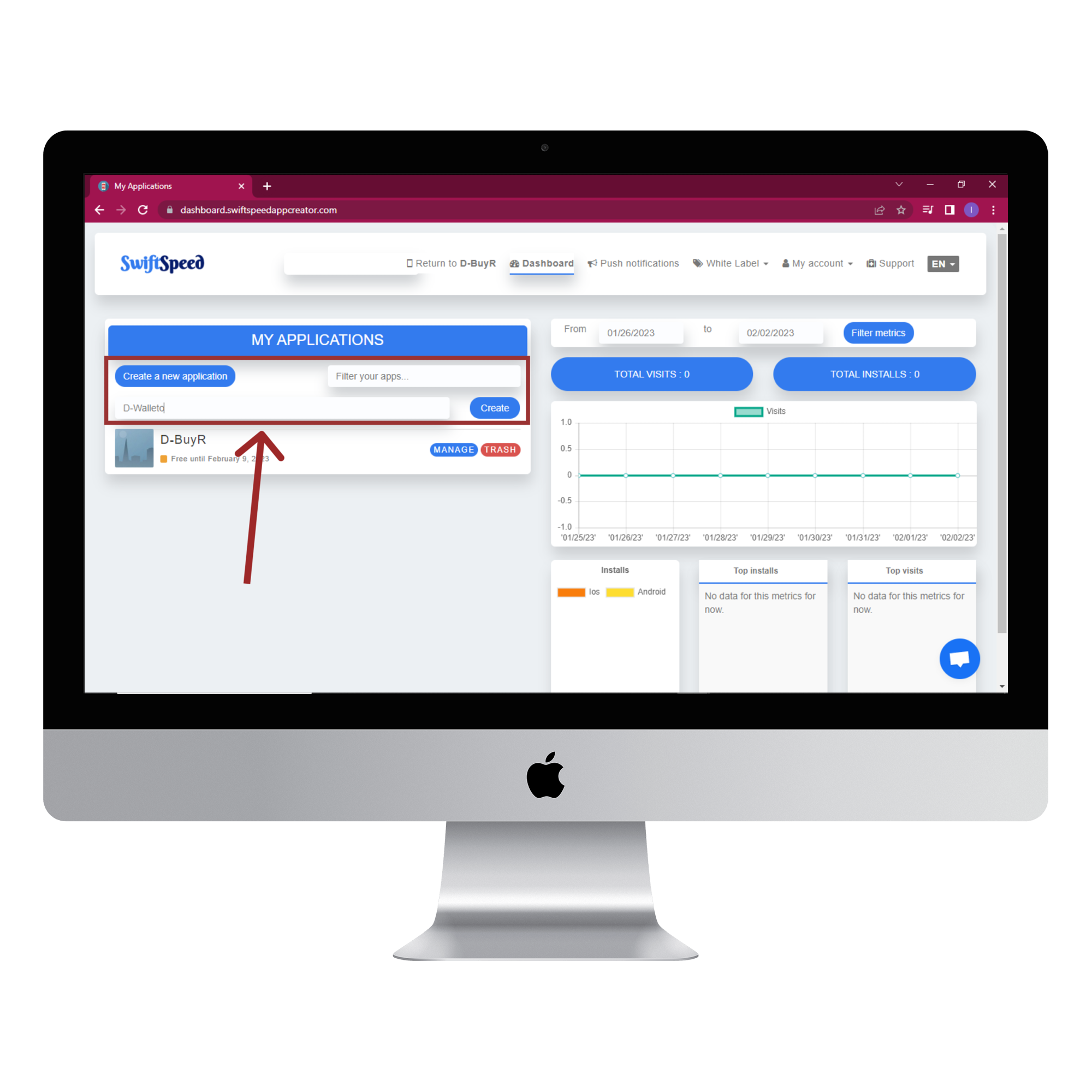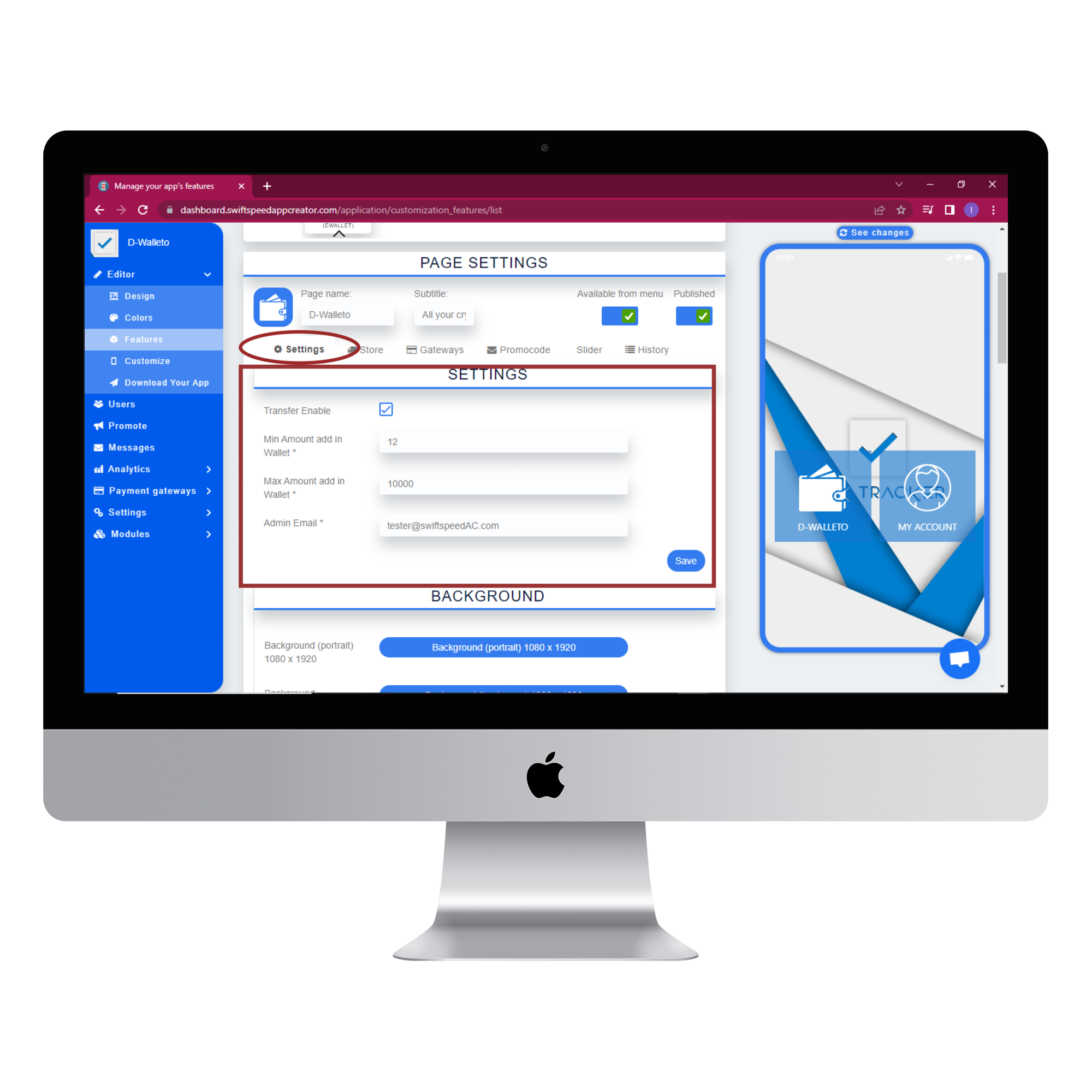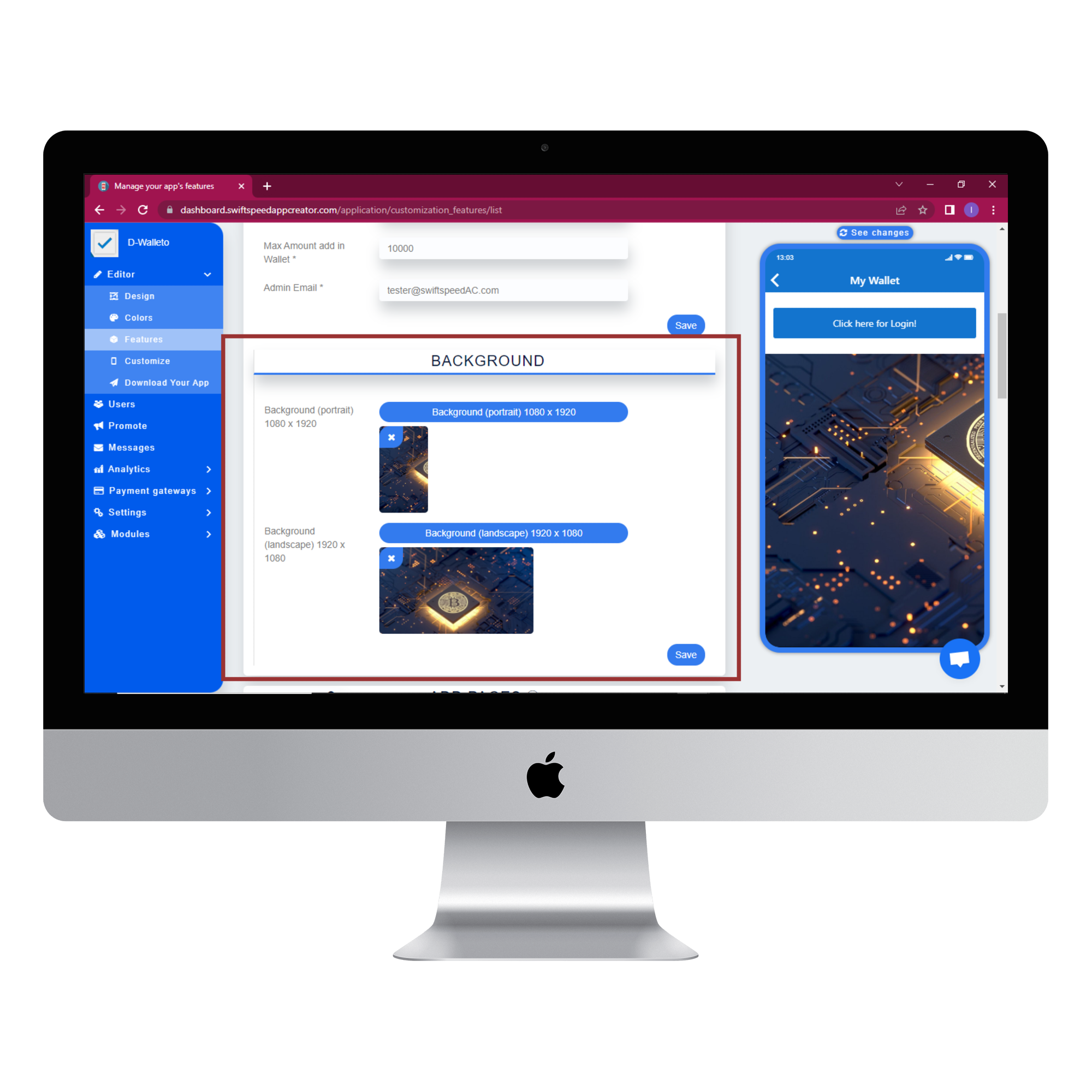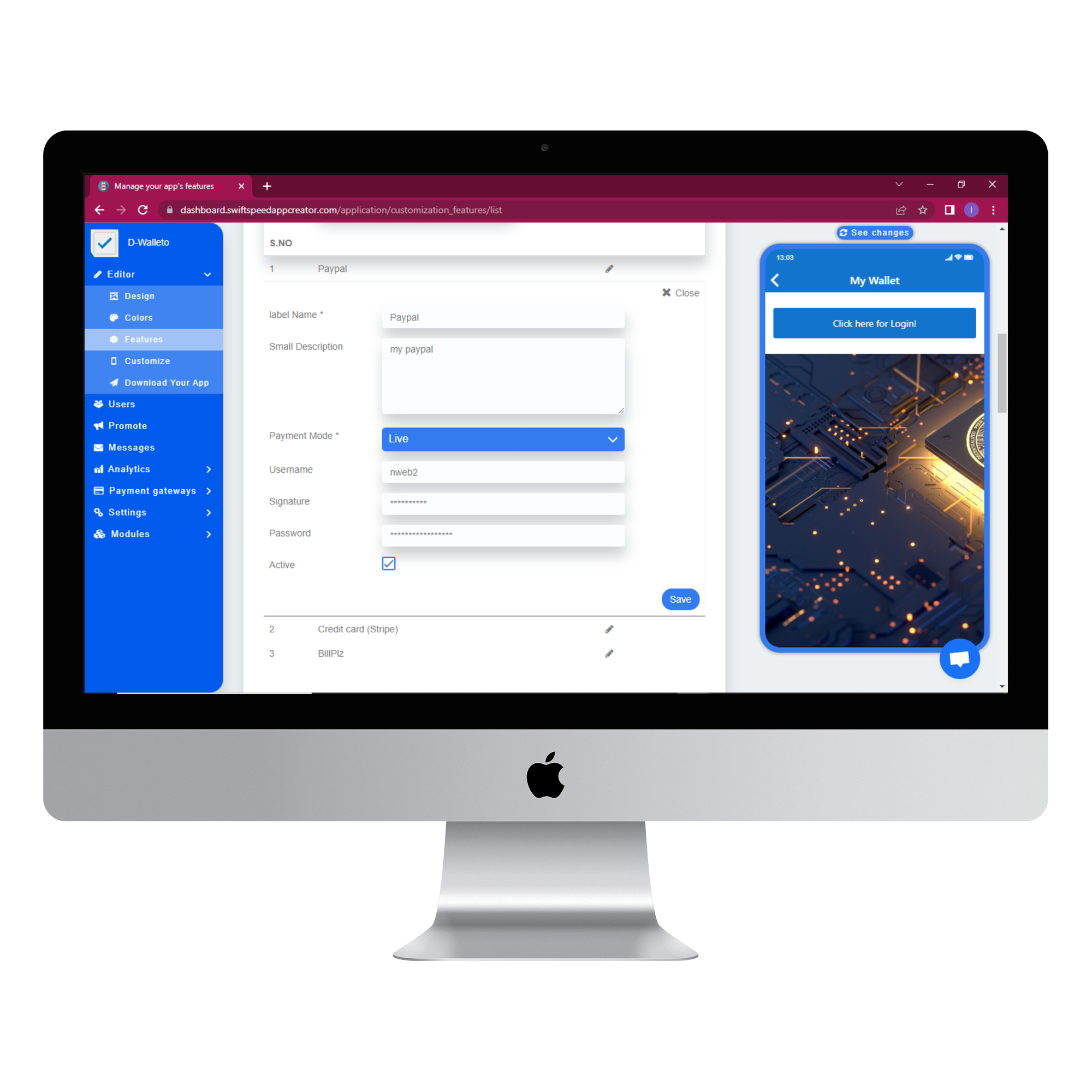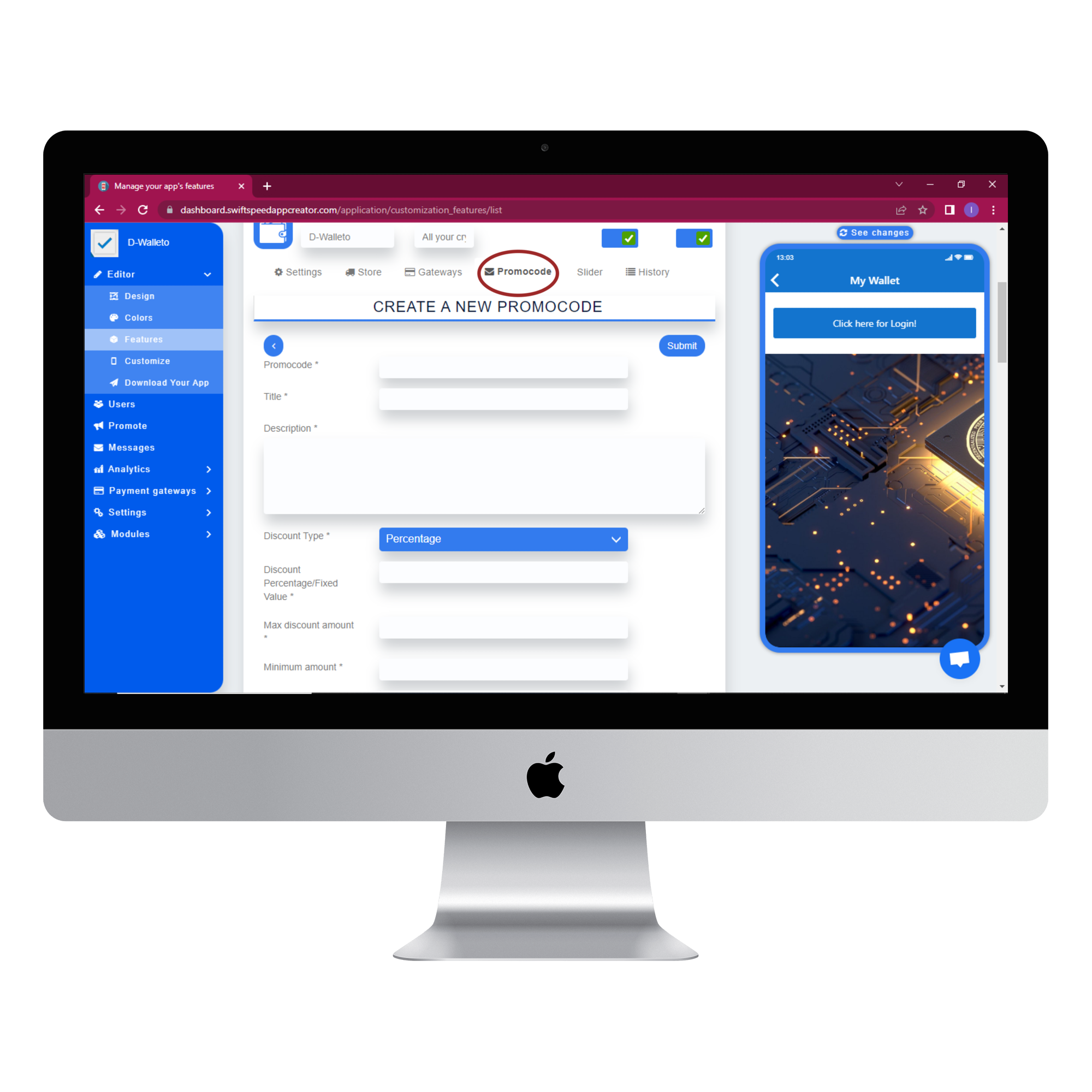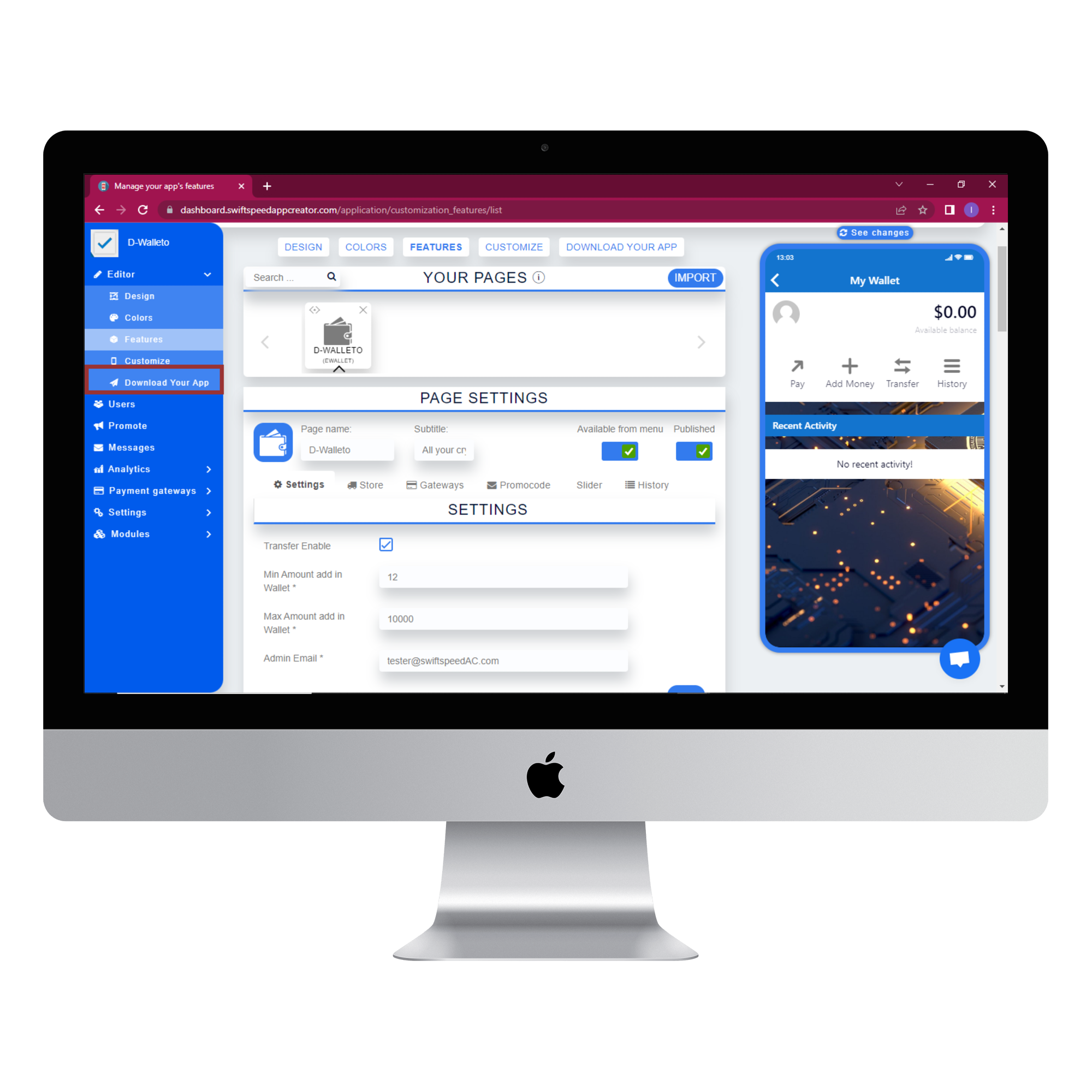How To Make eWallet App Without Coding
Make eWallet App: Do you know that with our eWallet feature, you can create Android & IOS eWallet mobile apps without coding? Kindly follow the steps listed below to integrate an eWallet functionality into your app.
PAYMENT INTEGRATION
Follow the below guide to integrating payment
Step 1:
Log in and go to your app maker dashboard. Create a new app or select an existing app by clicking on “manage” in the applications section. If you are unfamiliar with the app creation process, kindly read our article on app creation.
Step 2:
Select “features” from the side menu and click on “eWallet” from the list of features.
Scroll up to the page settings section and enter the page name. Under the Settings tab, type in the minimum and the maximum amount you want your eWallet app to hold. Type in your email address as the admin email and click “save”.
In the background section, you can add a background image to add a bit of style to your app.
Step 3:
Select the “store” tab and press the plus sign (+) to add a new store. Type in the name and description of your eWallet store, then scroll down to enter the store email, choose an image for the store and check the “active” checkbox. Click “submit” when you are done.

Step 4:
Select the “gateway” tab and choose a gateway by clicking on the pen icon next to the gateway name. The PayPal gateway is being used for this article, but you can use whichever one you prefer. After selecting a gateway, fill in the required information, check the “active” checkbox and click “save”.
Step 5:
You can add promo codes to reward your users. Select the “promo code” tab, fill in the form, scroll down and press “submit”.
Congratulations, you have just made your own eWallet mobile application without writing any code. You can generate an apk for your eWallet app by Selecting “Download apk” from the side menu.
This feature is currently only available on paid and white-label plans. For more information on what feature is available on every plan, please visit this page.
If you had any difficulty while following the steps, kindly watch this video. Thanks.