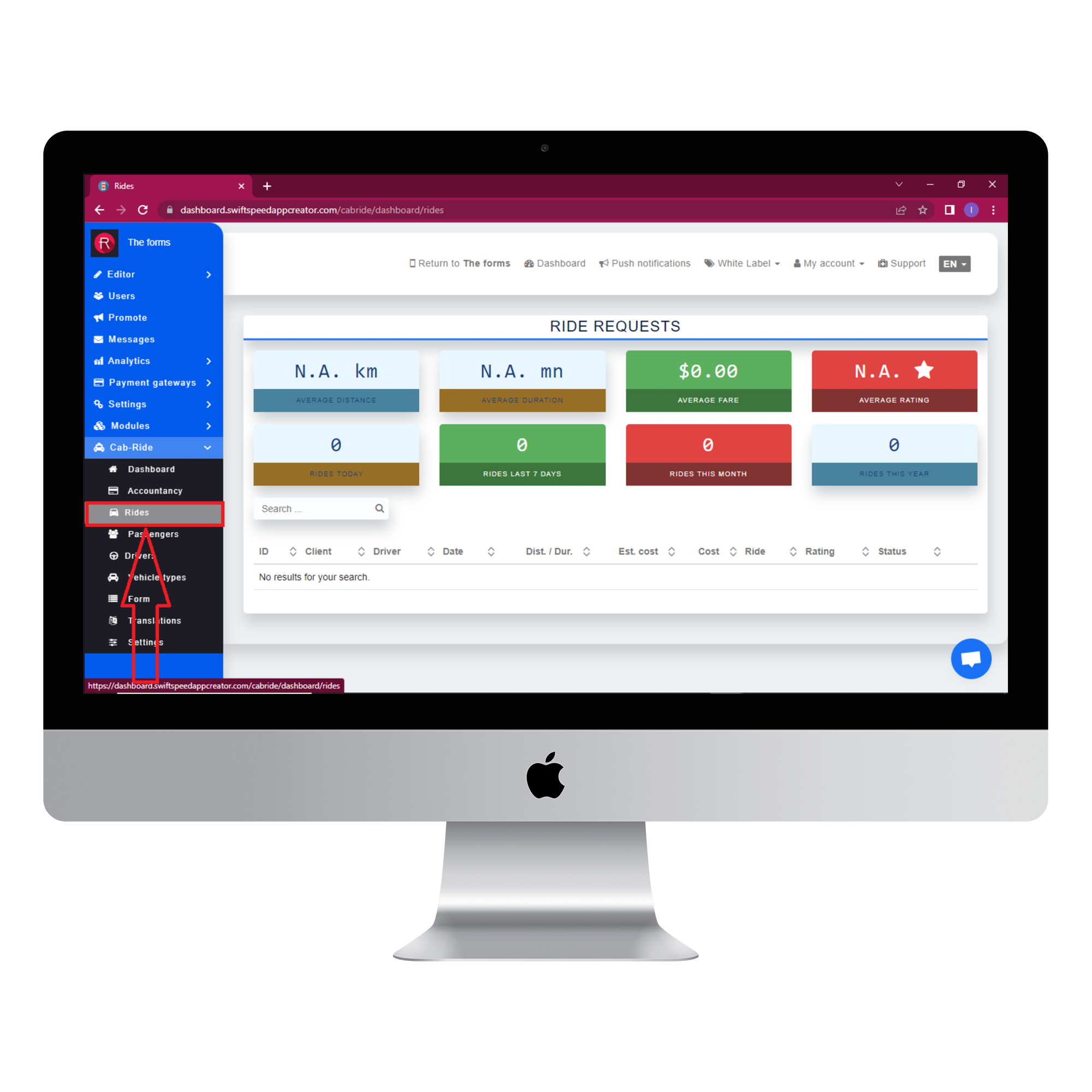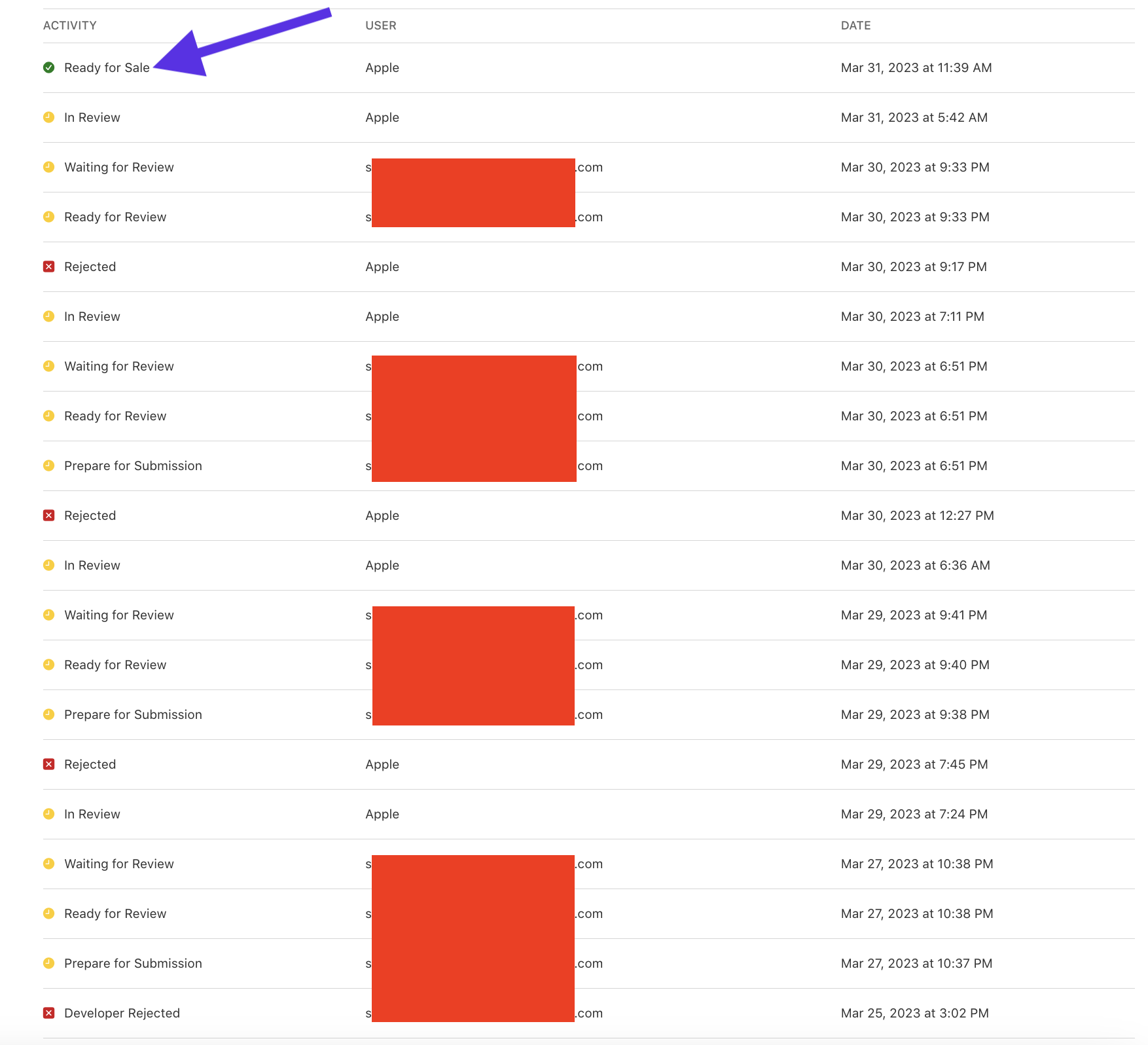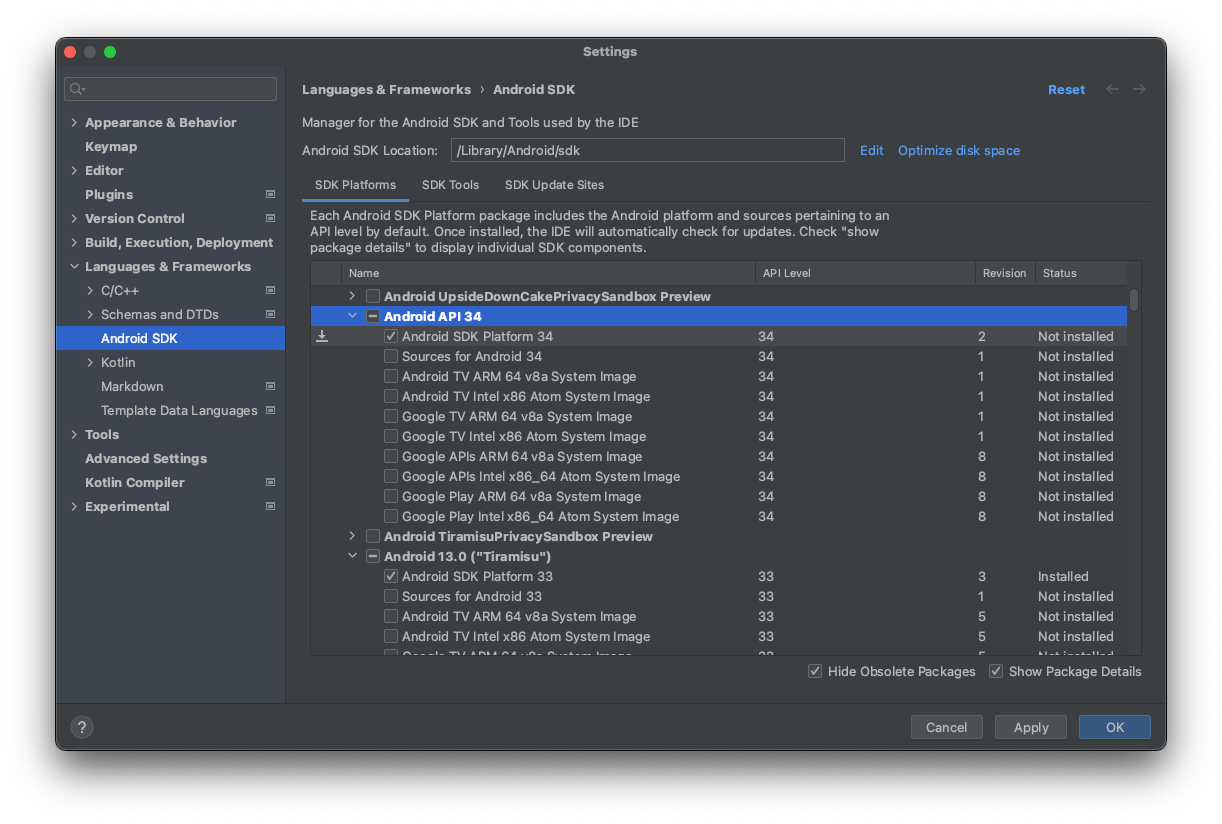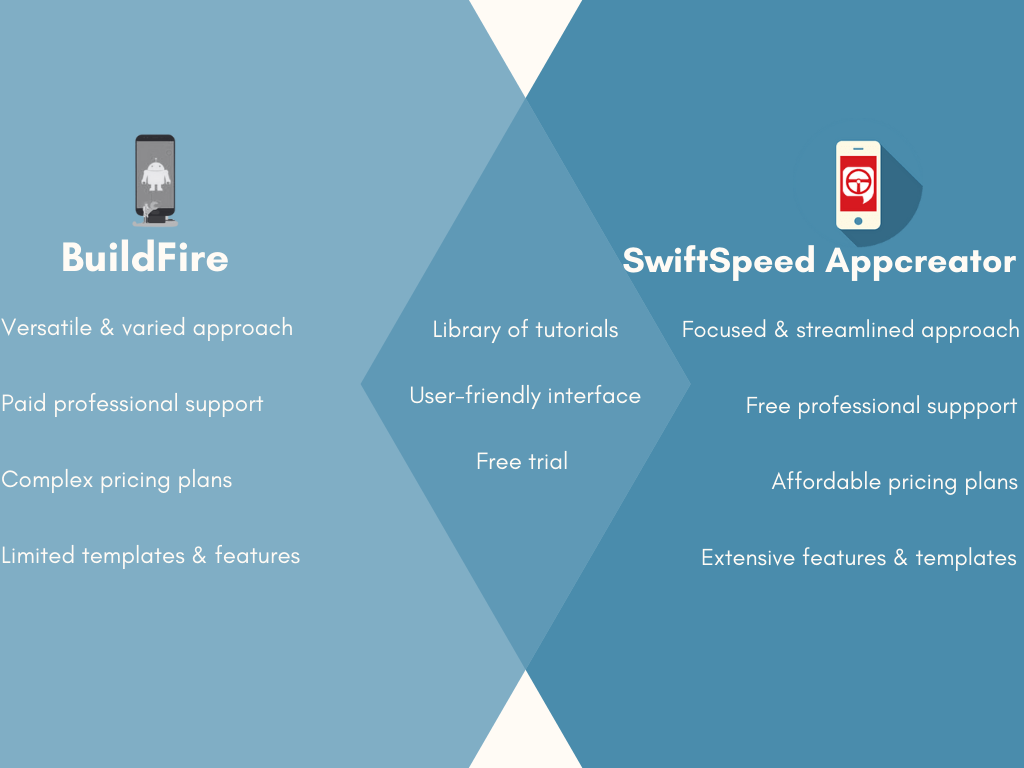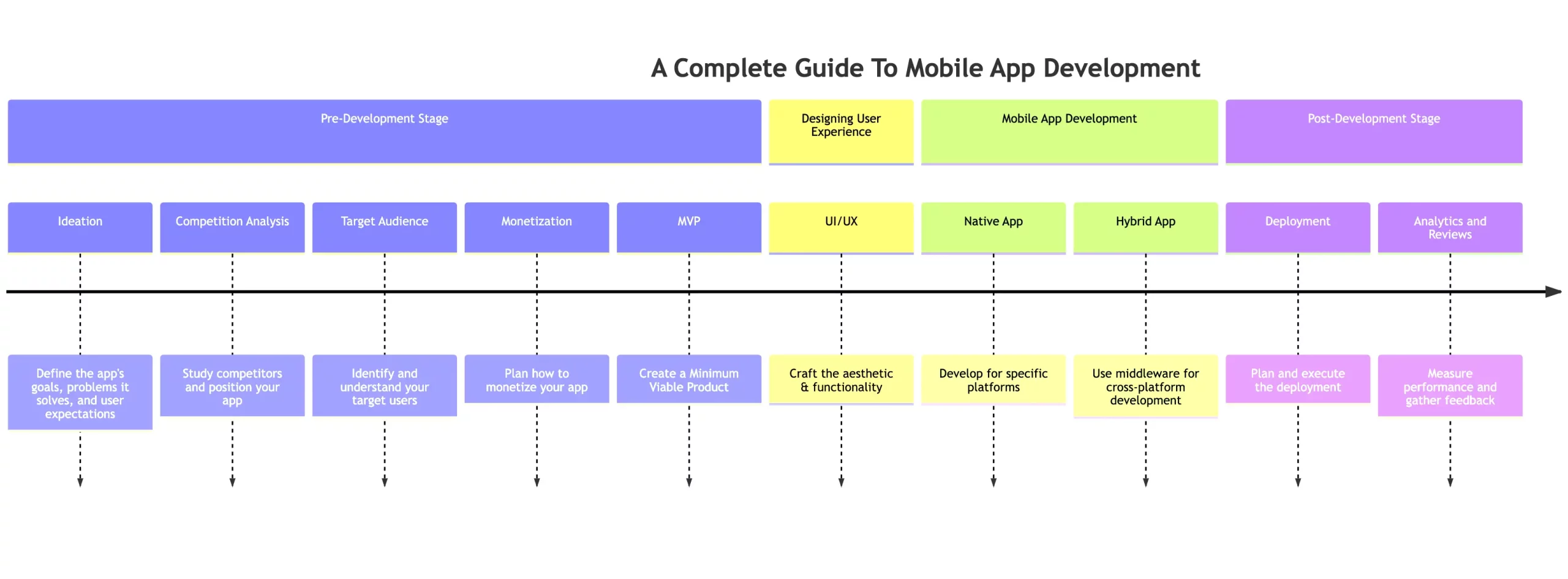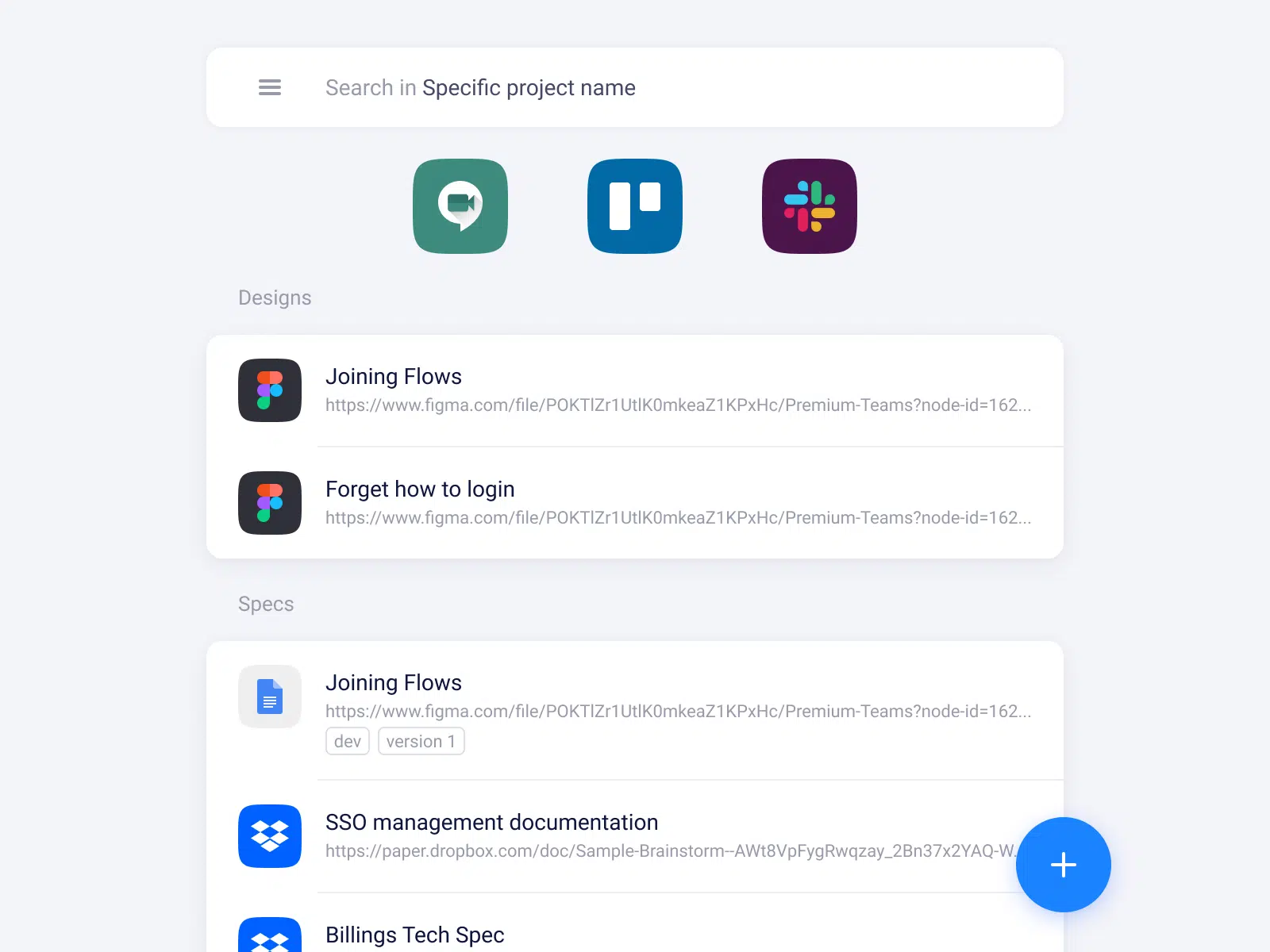If you’re reading this, chances are you’ve been hit with one of Google’s most frustrating features and unfortunate emails for content creators. App builders spend many months building that perfect mobile application, but just when they think it’s smooth sailing ahead, Google throws a curveball in the form of AdSense Ads Serving Limits or AdMob Ads Serving Limits.
AdMob and AdSense are two of the most popular mobile ad networks for monetizing apps and websites with display ads. However, both platforms enforce strict ads serving limits to ensure a quality user experience. Hitting these limits can lead to your ads being throttled or your account being disabled, costing you revenue.
👉🏾 Other Swiftspeed users also read: A Complete Guide to Mobile App Development in 2023
This guide will provide an overview of what ads serving limits are, why they exist, common reasons for hitting the limits, and most importantly – how to avoid and fix the issue. We’ll share tips to optimize your ad implementation, prevent these limits, and discuss alternative ad networks if limits persist. With the right strategy, you can maximize ad earnings without compromising user experience.
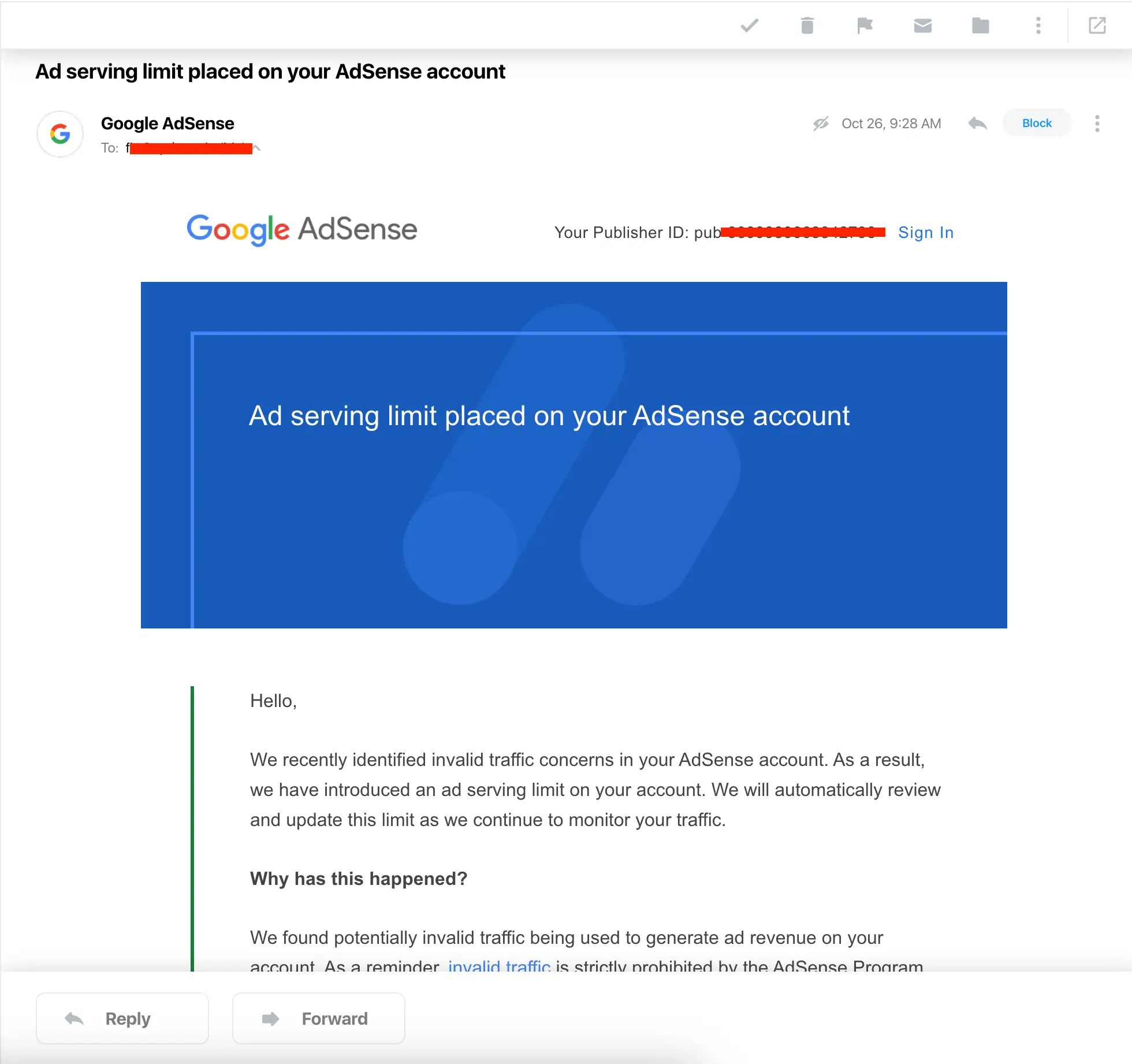
How to Fix AdMob Ads Serving Limits and AdSense Ads Serving Limits
Whether you’re looking to implement AdMob/AdSense for the first time or troubleshoot an existing account, this guide aims to help publishers and developers understand and manage ads serving limits effectively. Read on to learn how to keep your ads serving and revenue flowing. Before we proceed, let’s first understand more about Google Adsense and Admob
Google Adsense
Absolutely, Google AdSense is a game-changer for anyone looking to monetize their website. It acts as the middleman between advertisers and publishers like us, simplifying the whole process. Google does the heavy lifting by attracting advertisers and then strategically places their ads on our websites. It’s a win-win; advertisers get their products in front of a targeted audience, and we get paid for it.
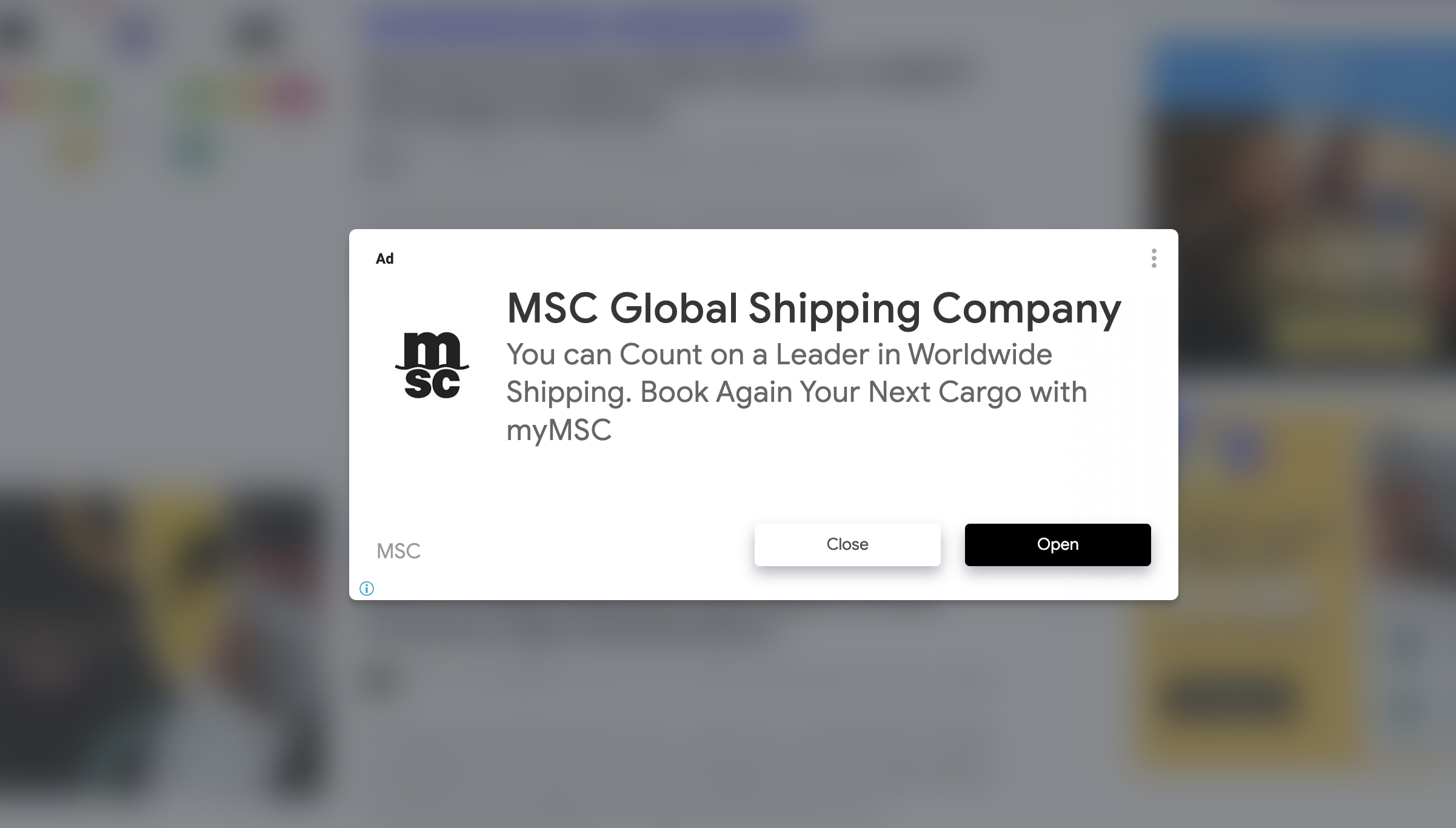
The revenue model is pretty straightforward. You earn money based on user interactions with the ads, whether it’s through clicks, impressions, or other engagements. As per revenue split—Google takes a 32% cut, leaving us with a generous 68%. While that might seem like a significant chunk going to Google, remember that they handle the logistics, the advertisers, and the technology to make it all happen. All we have to do is focus on creating quality content that attracts visitors, and the ads practically monetize themselves.
Google Admob
Google AdMob is another gem in Google’s suite of monetization tools, but this time for mobile apps. If you’ve got an app that’s racking up downloads and user engagement, AdMob is your ticket to turning those metrics into money. Just like its sibling AdSense, AdMob serves as the bridge between advertisers and publishers. Google lures in advertisers with the promise of prime real estate within your app, where their ads can shine and get clicks. And guess what? You get paid for every interaction users have with those ads.
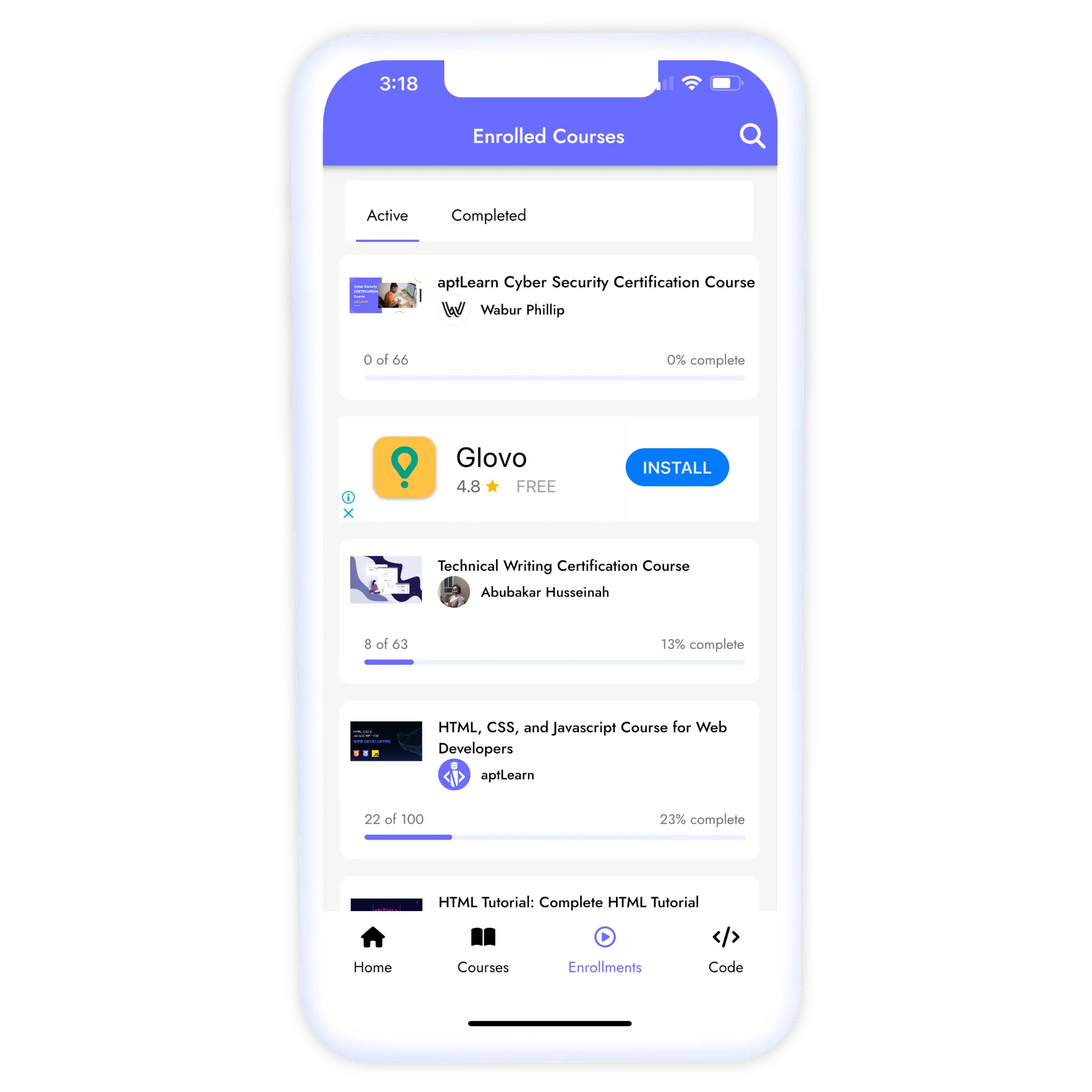
The revenue split is the same as AdSense: Google takes a 32% cut, and you get the remaining 68%. It might seem like Google is taking a big slice of the pie, but let’s not forget that they’re providing the technology, the advertisers, and the platform. Your job? Keep your app users engaged and let the ads do their magic.
👉🏾 Other Swiftspeed users also read: 11 Powerful Strategies for Mobile App Marketing in 2023
Important notice about Google Monetization Program
Google is not playing games when it comes to AdSense and AdMob. Google has invested a lot in creating a trustworthy and secure environment for advertisers. After all, if advertisers can’t trust the platform, they’ll take their budgets elsewhere, and that’s bad news for all of us publishers.
In the past, Google had a “one strike and you’re out” policy. Mess up once, and you’ll find yourself exiled from their kingdom of Google monetization; it is not uncommon that many developers deploy various dubious ways to circumvent Google Propriety monetization software by engaging in nefarious methods that drive up advertiser costs and thereby increasing their earnings,
These methods not only violate Google’s policies but also harm the advertising ecosystem by wasting advertisers’ money on low-quality, unproductive traffic. If you’ve landed on this article because you’ve engaged in such practices, my advice is simple: Stop. Once you’ve resolved the ads serving limits on your account, it’s crucial to play by the rules to maintain a healthy, profitable relationship with Google’s ad platforms.
Although times have changed. Google has softened its stance a bit, offering a sort of “penance period” for publishers who may have strayed off the righteous path. Instead of outrightly banning you, they impose an ads-serving limit on your account. Think of it as Google’s way of putting you in the penalty box, giving you time to reflect on your actions and make amends. It’s a second chance to clean up your act and prove that you can drive valuable, legitimate traffic that benefits their advertisers.
And here’s a pro tip: If you’re juggling both AdSense and AdMob accounts, remember that Google’s watchful eye is on both. A violation in one is a violation in the other. Google’s systems are interconnected, and they share data about policy violations. So if you find yourself with ads serving limit on your AdSense account, don’t be surprised if your AdMob account gets the same treatment. It’s all under the same Google umbrella, and trust me, they’re keeping tabs. Now, let’s get into the nitty-gritty of how to lift those pesky Ads Serving Limits.
What Are Ad Serving Limits?
Ad serving limits refer to restrictions that ad networks like AdMob and AdSense place on the number of ads an account is allowed to serve. These limits prevent individual publishers from dominating the available ad inventory.
When a publisher reaches their ad serving limit, the ad network will stop serving ads to their app or website. This means the publisher will no longer earn revenue from ads until the limit resets.
Ad serving limits are usually structured in the following way:
- Daily limit – Maximum number of ads that can be served each day
- Monthly limit – Maximum number of ads per month
- Site limit – Maximum active ad units per app or site
Limits may also be placed on the number of impressions, clicks, or conversions within a timeframe.
Exceeding the ad serving limits results in ads being blocked until the counters reset. Each ad network has its own limit thresholds and rules around enforcement.
Understanding ad serving limits is important for publishers to properly manage their accounts and ad inventory. Restrictions are in place to provide a good experience for users and advertisers.
What causes the ads serving limits?
Ad serving limits refer to restrictions that ad networks like AdMob and AdSense place on the number of ads an account is allowed to serve. These limits prevent individual publishers from dominating the available ad inventory.
When a publisher reaches their ad serving limit, the ad network will stop serving ads to their app or website. This means the publisher will no longer earn revenue from ads until the limit resets. here are the major reasons for ads serving limits:
- Invalid Traffic
One of the biggest factors is invalid traffic, which refers to ad clicks or impressions generated by prohibited means. This includes click spam, impressions generated by bots, incentive-based traffic, and non-human traffic sources. If Google detects large volumes of invalid traffic being driven to a publisher’s ads, they may throttle or restrict serving to minimize poor-quality traffic.
- Policy Violations
Violating Google’s publisher policies can also lead an account to get capped on ad serving. Some common violations include having misrepresented content, encouraging clicks, showing intrusive interstitials, and using deceptive implementation techniques like hidden ads. Repeated minor infractions or a major policy breach can trigger serving restrictions as a penalty measure.
- Overlays
Using ad overlays is frowned upon by Google and can lead to limits if done excessively. Overlay ads display on top of other content, obscuring what’s underneath. Whether it’s a full-screen ad overlay or smaller floating banner, Google aims to protect user experience by limiting publishers who abuse overlays to maximize clicks. Moderate, non-intrusive overlays are less likely to cause problems.
- Encouraging People to Click Ads on Your Site
Urging your site visitors to click on ads is a direct violation of Google’s policies. It artificially inflates the click-through rate, misleading advertisers about the effectiveness of their campaigns. This practice erodes trust and can lead to advertisers pulling out, affecting the entire ecosystem.
- Placing Ads Where Accidental Clicks Could Happen
Positioning ads in a way that leads to accidental clicks is another red flag. For example, placing ads too close to buttons or navigation links can result in unintentional clicks, skewing data and costing advertisers money for nothing.
- Sending Traffic to Your Website from Social Media
While social media can be a legitimate source of traffic, sending an influx of users from platforms like Facebook or Twitter solely to click on ads is frowned upon. This kind of traffic is often not genuinely interested in the ads, reducing the advertisers’ ROI.
- Buying Low-Quality Traffic
Purchasing traffic, even from reputed platforms like Facebook Ads or Google Ads, can be problematic if that traffic doesn’t engage meaningfully with the ads. Low-quality traffic that bounces quickly or doesn’t interact with the site can trigger Google’s algorithms to limit ad serving.
- Clicking Your Own Ads
This is a cardinal sin in the world of ad monetization. Clicking your own ads not only inflates metrics dishonestly but also is easily detectable by Google’s sophisticated algorithms. This will most likely get you permanently banned.
- Placing Ads on Sites or Apps with Little or No Content
If your site or app doesn’t offer valuable content to the user, it’s considered a low-quality property. Placing ads on such platforms is a quick way to get flagged, as it doesn’t provide any real value to advertisers.
- Using Neferous Bots
Automated traffic through bots is a surefire way to get noticed and penalized by Google. Bots create fake impressions and clicks, which is a direct violation of Google’s terms and can lead to immediate account suspension.
- Placing Ads on Forbidden Sites
Hosting ads on sites that engage in illegal activities, such as unauthorized distribution of copyrighted material, is a severe violation. Google is very stringent about ensuring that its advertising network is not associated with any unlawful activities.
publishers should focus on quality traffic, avoid policy breaches, and use overlays judiciously. Minimizing these high-risk factors will help avoid hitting maximum ad serving thresholds prematurely. Monitoring traffic sources, implementing good ad practices, and maintaining policy compliance are key.
Tips to Avoid Hitting Ad Serving Limits
There are a few proactive steps developers can take to avoid hitting ad serving limits in the first place:
- Optimize Ad Formats – Some ad formats like interstitials tend to have higher clickthrough rates, which can trigger serving limits faster. Consider using lower-performing ad formats like native ads or banners, which stay under the radar more easily. Just be sure to A/B test different ad formats to find the right balance between revenue and limits.
- Block Abusive Traffic – Spammy or abusive traffic from bots, competitors, etc can artificially inflate traffic volume and cause you to hit limits prematurely. Use analytics to identify suspicious traffic sources and block them preemptively.
- Improve Content Quality – Low-quality or copied content tends to have higher bounce rates, fewer pages per session, and poor engagement metrics. Google interprets this as a poor user experience. Focus on improving content quality to boost engagement and satisfy Google’s policies. Higher-quality content earns more user trust as well.
- Avoid Aggressive Monetization – Don’t oversaturate pages with too many ads above the fold. This negatively impacts user experience. Allow plenty of content above and between ads so users perceive value beyond just ads.
- Diversify Traffic Sources – Relying solely on one traffic source like Google Search can be risky. Try to diversify sources across organic, social, referral, email, etc. This reduces dependency on any single source and limits ads serving exposure.
Following best practices for optimizing ad formats, blocking bad traffic, improving content, avoiding over-monetization, and diversifying traffic sources can help developers proactively avoid hitting ad serving limits.
Best Ways to Fix AdMob and AdSense Ads Serving Limits
How to fix Adsense Ads serving Limits
I get it; the Google algorithm isn’t foolproof. Even well-intentioned publishers like you can find themselves slapped with ads serving limits. This isn’t just an inconvenience; it’s a revenue-stopping nightmare, especially for businesses and large companies that rely on this income to keep the lights on and pay their staff. Trust me, I’ve been there, and I understand the urgency to resolve this issue.
Fixing the AdSense ads serving limit is quite simple. I know you have probably tried many things, but your account remains on these Ads serving limit pages in your AdSense account. this method has worked for 100% of our customers here at Swiftspeed. Just follow these steps:
Step 1: Remove All Existing AdSense Units
First things first, log in to your website and remove every single AdSense ad unit that you currently have displayed. This is a crucial step, so don’t skip it.
Step 2: Archive All Created Ad Units
Next, log in to your AdSense account. Navigate to Ads > By Ad Unit, and archive all the ad units you’ve created so far. This is like hitting the reset button on your AdSense configurations.
Step 3: Get AdSense Auto Ads Code
Now, still in your AdSense account, go to My Site and click to get the AdSense Auto Ads code. This is a different approach, but trust me, it’s effective.
Step 4: Implement Auto Ads Code on Your Website
Head back to your website and paste the AdSense auto ads code that you’ve just copied from your AdSense dashboard. Make sure it’s implemented correctly.
Step 5: The Waiting Game
Now comes the hardest part—waiting. Give it a full 7 days. I know it’s tough, especially when revenue is on the line, but patience is key here.
After about a week of implementing these changes, you should see that pesky “Ads Serving Limit” lifted from your AdSense account. And the best part? It’s unlikely to make an unwelcome return. The brilliance of auto-ads lies in Google’s optimization algorithms. They take the guesswork out of ad placements, deciding when and where to display ads to maximize your revenue while minimizing risks like accidental clicks.
So, by following this method, you’re essentially outsourcing the headache of ad optimization to Google itself. This not only resolves the serving limit issue but often leads to more efficient ad placements and, consequently, better revenue. It’s like having an expert co-pilot for your monetization journey. So go ahead, implement these steps, and let’s turn the tide in your favor. Your ads, and more importantly, your revenue stream, will thank you.
This Is An Article for People Who Have An App To Monetize; You Don’t?
Before you even begin to think about monetizing with AdMob or any other mobile ad network, you need an app to monetize in the first place. That’s where Swiftspeed Appcreator comes into play. Swiftspeed allows you to create cross-platform apps for both Android and iOS without any coding skills required. It’s a game-changer for those who want to break into the mobile app market but don’t have the technical know-how or the resources to hire a development team.
Make an app with Swiftspeed Appcreator
Create premium apps without writing a single line of code, thanks to our user-friendly app builder. Build an app for your website or business with ease.
But here’s the best part: Swiftspeed doesn’t just help you create an app; it sets you up for monetization success right out of the gate. The platform comes with auto-integrated monetization options, including Google AdMob, Appnext, Facebook Audience Network, and Start.io. This means you can start generating revenue as soon as your app goes live. It’s a one-stop shop for app creation and monetization, making it easier than ever to turn your app idea into a revenue-generating machine.
👉🏾 Other Swiftspeed users also read: How The Free App Makes Money?
How to fix AdSense and AdMob Ads Serving Limits
Admob Ads Serving Limits
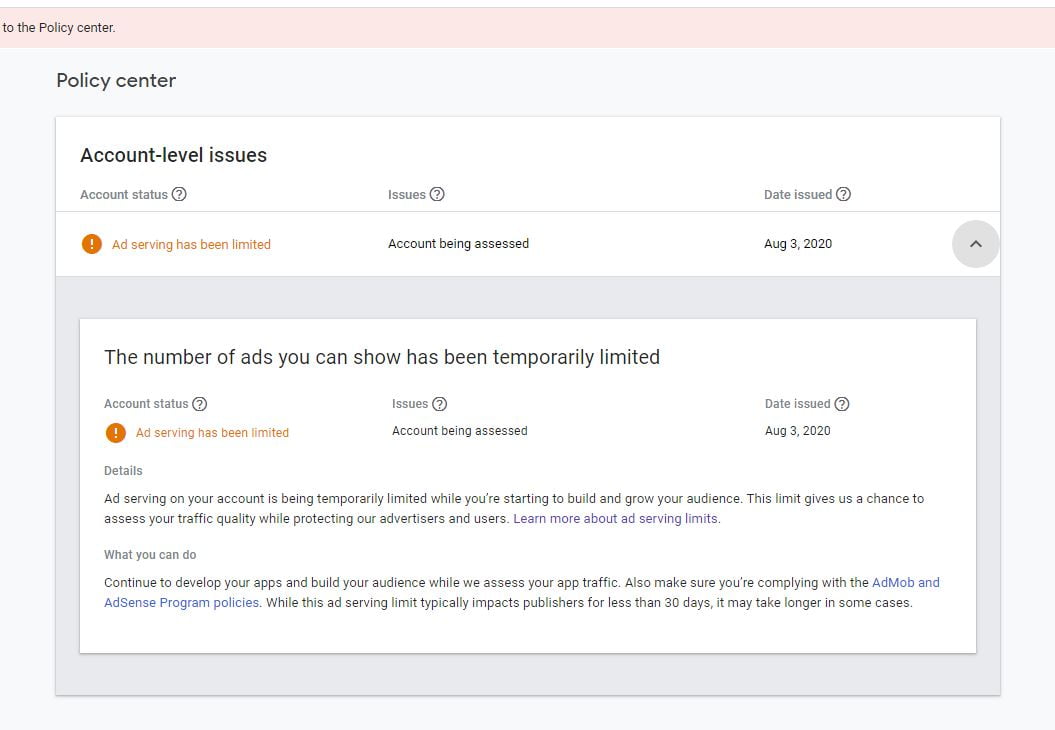
fixing AdMob Ads serving limits can be a bit more intricate compared to AdSense, primarily because AdMob doesn’t offer an Auto Ads feature. However, there’s a workaround that has proven effective for all our customers and app creators on the Swiftspeed network.
The most effective strategy is to set up ad mediation with another ad network. This is a win-win situation for you. How? Google uses the metrics from the other ad networks in the mediation to better evaluate your app’s traffic. And there’s a bonus: when Google can’t serve ads in your app for some reason, the other network in the mediation steps in and serves their ads, ensuring that your revenue stream remains uninterrupted.
If you’re part of the Swiftspeed family and you have created your mobile app with us, we’ve got you covered. We have detailed guides on how to set up mediation for Facebook Ads through the Facebook Audience Network, as well as for the StartApp Ads network. By following these steps, you’re not just solving the immediate problem of ads serving limits, but you’re also setting up a more resilient and diversified revenue stream for your app.
What about Alternatives to Google AdSense and AdMob
Navigating the world of online advertising can be a daunting task, especially when you’re hit with limitations on your Google AdSense or AdMob accounts. While these platforms are industry giants, they’re not the end-all-be-all of monetization.
In fact, diversifying your ad networks can be a strategic move to ensure a more stable revenue stream. Whether you’re facing ads serving limits or simply looking to expand your monetization options, there are plenty of reliable alternatives to Google’s platforms that can serve as your safety net.
Google AdSense Alternatives
- Media.net: Often considered the best alternative to AdSense, Media.net offers a range of ad types and high-quality ads that are often as good as or better than Google’s. They also have a very responsive support team that can help you optimize your site for maximum revenue.
- Infolinks: This platform specializes in providing in-text ads, making them less intrusive and more engaging for your site visitors. It’s a great way to monetize without affecting user experience.
- PropellerAds: Known for its pop-under ads, PropellerAds offers a variety of other ad types as well, including native ads and interstitials. They offer quick approval and an easy setup process.
- RevContent: If you’re looking for a native ads platform, RevContent could be your go-to. They offer highly customizable widgets that you can adapt to match your site’s look and feel.
- Adsterra: This network offers a variety of ad types, including pop-unders, display ads, and even pre-roll videos. They have a reputation for high-quality ads and offer real-time reporting to track your earnings.
Google AdMob Alternatives
- Appnext: This is a leading mobile discovery platform that helps millions of users experience apps at the right moments throughout the day. Their self-serve platform is easy to integrate and offers a wide range of ad formats.
- Start.io: Formerly known as StartApp, this network offers a variety of ad formats, including interstitial, banner, and video ads. They also provide excellent analytics tools to help you optimize your ad performance.
- Facebook Audience Network: Leveraging Facebook’s extensive data, this network allows you to show highly targeted ads that are more likely to engage your audience. It’s a solid choice for app developers looking to maximize revenue.
- Unity Ads: Unity Ads is designed for you if you’re a game developer. They specialize in rewarded video ads, helping you improve user engagement and increase revenue.
- Vungle: Known for high-quality video ads, Vungle is another excellent choice for game developers. They offer a range of creative ad formats and have a user-friendly dashboard for tracking performance.
By exploring these alternatives, you’re not just finding a fallback; you’re strategically positioning your website or app to be more resilient against unforeseen challenges in the ad ecosystem.
Wrapping Up
Hitting ad serving limits can be frustrating, but is usually avoidable with careful management of your ad account and sites. The key is to understand why the limits exist, monitor your account regularly, and make adjustments before you reach the caps.
There are several things publishers can do to help avoid hitting the limits:
- Keep sites and ad units relevant with high-quality content to achieve better RPMs. Higher earnings per impression mean you can serve more ads and revenue within the limits.
- Delete underperforming sites or ad units that have low click-through and conversion rates. Removing poor performers improves the account’s overall performance.
- Diversify across ad networks so you don’t rely too heavily on one provider. Networks like Media.net, Amazon Ads, and Ezoic can supplement AdMob/AdSense earnings.
- Optimize sites for higher visitor engagement time. Google rewards sites that keep visitors interested and interacting with content.
- Make sure to follow all policies and regularly check your account status. Quickly fix or appeal invalid traffic detections.
With some diligent account management and optimization, most publishers should be able to operate successfully without exceeding ad limits. But if you do max out your allotted requests, just focus on improving site metrics until limits are increased or expanded o